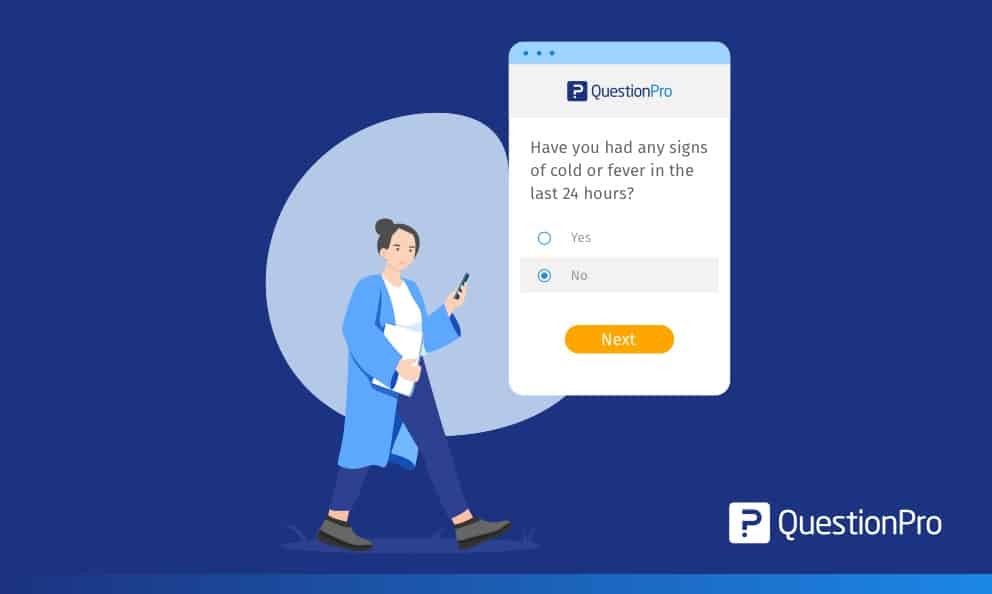 Reading Time: 6 minutes read
Reading Time: 6 minutes readWith more and more organizations shifting to contactless interactions with employees, customers, vendors, and visitors, the research industry has also adopted contactless surveys.
The pandemic has changed the way humans communicate in ways we don’t even know yet. For many, it has changed their lives forever. Now, it isn’t the same to walk to your office anymore or stop by a local coffee shop to grab a Cappuccino.
People have become more conscious of touching any object (or human) than ever. The communication has become digital; work has become remote and surveys, contactless.
What are contactless surveys?
Contactless surveys collect answers to a set of questions from a target audience without needing respondents to touch any shared device or paper. They also don’t need respondents to meet or talk to any person to submit their answers. The survey participants can answer questions from their own devices and submit their feedback, opinion, and experiences.
Why should researchers switch to contactless surveys?
The COVID-19 pandemic has changed how people interact and live their lives, in general; however, it hasn’t changed the need to collect feedback and data about user experience. In fact, it has increased the need manifold to learn more about how your target audience feels. It is now even more imperative to listen to their voices.
As the mediums of communication and modes of work have changed, companies must reach out to their employees and customers to know how they feel about this ‘new’ experience.
In times when pandemic has spread the scare of catching an infection from interaction with humans and public infrastructure, contactless surveys have come to rescue.
Contactless surveys ensure health and safety while allowing you to achieve your goals. They are safe for both the survey makers and the survey takers as they do not involve any paper or face-to-face interaction. They also aid in tracing contacts if required.
Contactless surveys support the physical and mental well being of the stakeholders and assure peace of mind. You can be confident that the people you interact with are also safe and healthy.
Uses of contactless experiences
With businesses shifting to a contactless model, many processes have been redesigned to require zero in-person interaction. Below are some of the areas where you can implement contactless experiences.
- Contactless health-screen surveys: These questionnaires are used to know if the respondents are fit to visit the office premises. They collect respondent details and check if the respondents are healthy enough. Instead of doing health-checks at the reception or security points, employees can take the survey from the home before leaving for the office. It avoids the office infrastructure from being crowded and aids in maintaining social distance. Contactless health screening surveys can also be utilized by airports and healthcare institutions.
- Contactless payments: You can purchase items and services by just flashing your card. You don’t require to swipe it at the POS machine and thus are saved from contracting any infection.
- Contactless menus: These are one of the latest trends at the restaurants. To attract more customers and make sure that it is a safe and touchless experience for everyone, contactless menus offer a great way to order food in the restaurants. Customers need to scan a QR code with their mobile phone to view the menu.
Example of a contactless survey
The Massachusetts Convention Center implemented contactless health screen microsurveys to let their employees know if they are fit to come to the office. Because a large group of people visits the convention center, the authorities wanted to make sure only the people who confirm that they are not experiencing any COVID-19 symptoms visit the building.
Sample survey used by the Massachusetts Convention Center Authority
The employees are required to answer the below questions within three hours before they visit the convention center. Because of the shorter time frame, it can be safely assumed that they are free from any infection.
- First Name
- Last Name
- Email Address
- Phone Number
- Department
- Have you, or anyone you have been in contact with, had a positive test or presumptive test for Covid-19 in the last 14 days?
- Have you had any signs or symptoms of a fever in the past 24 hours, such as chills, sweats, or had a temperature that is elevated for you/100.0f or greater?
- Are you experiencing any of the following symptoms? (please check all that apply)
- Fever, chills or repeated shaking with chills
- Sore throat
- New cough (not related to chronic condition)
- Nasal congestion or runny nose (not related to seasonal allergies)
- Muscle aches
- New loss of taste or smell
- Shortness of breath or chest tightness (that is new/unusual to you)
- No symptoms
You can also use these questions as a free contactless health screen survey template. It is ready to be plugged into your survey and used. All you need is a QuestionPro Surveys account.
If the respondents have tested COVID -19 positive or have been in contact with anyone who tested positive, the survey will terminate after the fourth question.
If the respondents experience any of the symptoms, they will need to talk to their reporting manager. Not passing the survey does not mean they cannot enter the office. They need to discuss further with their manager to share more information.
Once the respondents have answered all the questions, they receive an email saying that they have cleared the health screen. They show the email with their name to the security officer. The latter confirms the identity by comparing the name in the email against the badge.
QuestionPro recently hosted a webinar on how contactless surveys helped the Massachusetts Convention Center Authority run its operations safely and effectively.
Watch the webinar here to learn more!
How to conduct contactless surveys?
- Create a survey
Create a questionnaire with online survey software. Tools like QuestionPro let you add a wide variety of basic and advanced survey question types. Select from simple multiple-choice questions, star-rating questions, slider scale questions, smiley questions, matrix questions, and many more. For a contactless survey, multiple-choice question, side-by-side matrix question, contact information question, text question, and open-ended question would suffice.
You can customize the look and feel of the survey to include your business logo in the questionnaire. You can let the survey reflect your brand with a custom header, footer, fonts, and theme.
- Distribute a survey
You can email a survey or distribute it through QR code, website, mobile app, or social media sites. If you have a known set of respondents, you can embed a link to the questionnaire in the invitation email. However, if you want it to be accessed by anyone likely to visit your building premises, you can host the survey on your website. Alternatively, you can also print the QR code and stick it outside the entrance or security checkpoint.
- Visualize results
Visualize the results on the dashboard to know the number of people who took the survey, completed or dropped out. The numbers can help you make major decisions and create a strategy. For instance, if 90% of the respondents are safe and healthy, you can let them in the building while maintaining social distance. However, if only 10% pass the survey, you can keep the building closed as it would not be feasible to run the maintenance operations for a small number of people.
Analyzing data of contactless surveys
Once you receive responses from the visitors, generate a report to know the average number of people visiting the premises daily. Filter data based on the question, location, device, email list, custom variable, and more.
QuestionPro lets you generate various reports and export them into common formats like .xls, .pdf and .doc. You can also configure the application to get automated survey reports and send reminder emails to your audience to take the survey if they haven’t yet.
For large teams, you can create a multi-user account to let multiple team members create surveys and collaborate. Or you can share the report URL with anyone to share the results.
You can also integrate QuestionPro with 30+ applications, including Tableau, Salesforce, Microsoft Dynamics, and then analyze the data from multiple dimensions.























