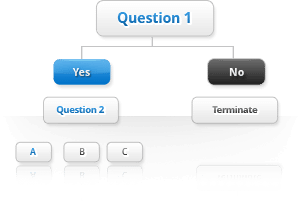 Reading Time: 2 minutes read
Reading Time: 2 minutes read
When it comes to the internet, whether we know it or not, we have become accustomed to so much of our online experience being dynamic. From the ads on the sites we visit dynamically updating based on our search history to a visit seeming tailor-made based on interests you’ve previously selected, dynamically showing or hiding content is natural. And now, with the dynamic show/hide option, you can bring this kind of experience to your respondents.
Dynamic survey content
We have three types of dynamic content available on surveys. Two we’ve had for awhile, the third is new.
First, we have the dynamic 2-tier look-up table. Using this, you can set up your look-up table so that respondents make a selection from the first table, and depending on what they selected in the first table, the second table populates with the next available set of responses. Traditionally, this has been used for location questions (such as selecting a country, then a province or state within that country); makes and models (select the make, then select from the available models); and anything else that has a two-step process. It makes the experience cleaner for the respondent, who isn’t faced with a terribly long scroll-session, or typing in their answer to try to get to the appropriate response in the list.
Next, we have the dynamic comment box. This is a logic option in QuestionPro but is super easy to set up from any single-choice, multiple choice, or matrix table queston. The cool thing about this is that it saves you, the survey programmer, from needing to set up multiple open-ended text questions with skip logic for each question. Instead, you set up the dynamic comment boxes to appear based on the responses selected. The data is still captured and you still get all of the reporting functionality from the open-ended text box (including word clouds).
And now, we come to the dynamic show/hide question. This, like the dynamic comment box, is also a logic option in QuestionPro. If you’ve used the regular show/hide question logic, you know you needed a page break before the question to show or hide. Now, you can skip the page break and select the Enable dynamic show/hide so that it acts like the dynamic comment box and appears based on the response to the feeder question. Again, this saves some serious programming time and sanity for you the survey programmer!





















