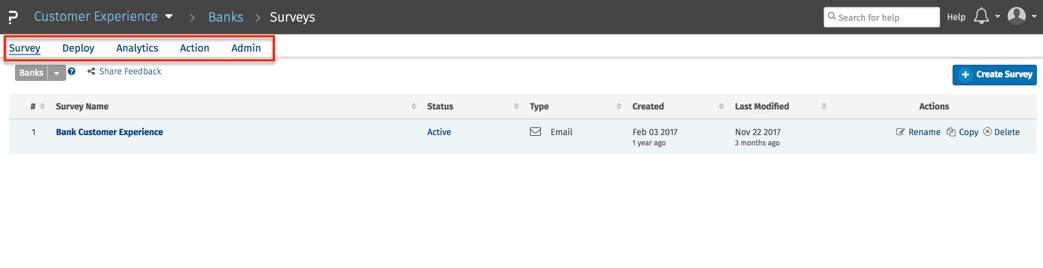 Reading Time: 2 minutes read
Reading Time: 2 minutes readWe’ve been diligently working on an initiative to improve the CX platform, first by improving the navigation flow.
We’ve simplified the navigation menu into four actionable steps:
- Survey: create your survey
- Deploy: send survey to your customers
- Analytics: your dashboard and reporting
- Action: follow up with customers using closed-loop follow up and align your organization with smart loop
We’ve also consolidated all the settings under the “Admin” menu. In “Admin,” you can control all your settings including Promoter and Detractor, Mobile, Languages, Segments, Contacts, Managers, Products and Integrations.
Here’s our simplified navigation menu:
You can find all these settings under Admin:
- General: SMS Template, Link Expiration Date
- Promoter: Activate social media sharing
- Detractor: Ticketing alerts
- Mobile: Offline survey settings
- Languages: Set up your survey in over 100+ languages
- Segments: Import and set up business segments
- Contacts: Import all your customer or contact information
- Managers: Set up user hierarchy
- Products: Add or import products associated with your company
- Integrations: Choose to sync your data via FTP or API. Adobe Dynamic Tags coming soon!
We’re looking forward to sharing more updates with you!
Ready to close the gap? Spark joy with your customers and learn about our customer experience program. Let us guide you towards your first step into building and simplifying your CX program.






















