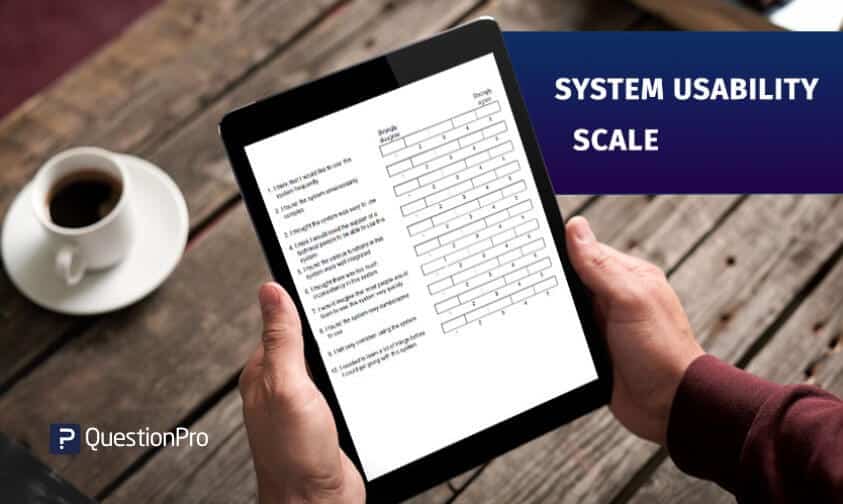 Reading Time: 7 minutes read
Reading Time: 7 minutes read
If you’re looking for a trustworthy way to evaluate the usability of systems, goods, or services, the System Usability Scale (SUS) is your best option. It provides a numerical usability score.
SUS equips you, whether you’re a designer, researcher, or stakeholder, to improve user experiences and your solutions’ usability and intuitiveness. Its simple questionnaire lets you gain information on usability, integration, learnability, and general confidence.
Let’s look at what the system usability scale is, how to calculate the SUS score and the use of the system usability scale.
What is System Usability Scale?
The System Usability Scale (SUS) is a questionnaire that is used to evaluate the usability of products and services.
These survey questions are used as a quantitative method to evaluate and get valuable insights into the usability of a wide variety of new systems, whether software or hardware.
The system usability scale consists of only 10 questions, which are answered using a Likert scale. The range goes from “I strongly agree” to “I strongly disagree.”
The SUS questionnaire was developed in the late 1980s by John Brooke. He introduced the 10-question questionnaire in the year 1986 as a part of the usability test for electronic office systems.
Since then, the system usability scale has been used extensively to evaluate the usability of software and websites to this day. It is used as a tool that can be implemented easily and in less time. Many users also call this tool the “quick and dirty usability scale,” based on one of the essays titled the same name.
System Usability Scale (SUS) Survey Questionnaire with Examples
The following questions are used more often in a SUS questionnaire:
“Please state your level of agreement or disagreement with the following statements based on your experience with the product/service.”
A user responds to the questions asked above using this 5 points Likert Scale.

- I like to use this system frequently.
- I find this system to be more complicated than it should be.
- I think the system is simple and easy to use.
- I need technical support to use this system.
- I find the system functioning smoothly and is well-integrated.
- I think there are a lot of irregularities in the system.
- I think most people can learn this system quickly.
- I find this system to be time-consuming.
- I feel confident while using this system.
- I think there are a lot of things to learn before I can start using this system.”
Learn more: FREE System Usability Scale Survey Template
System Usability Scale (SUS) Score and Calculation
The System Usability Scale is a frequently used method for analyzing a system’s, product’s, or service’s perceived usability.
It generates a quantifiable measure called the SUS score, which ranges from 0 to 100 and offers information about overall customer satisfaction and usability. A higher score indicates improved usability, whereas a lower score indicates possible usability issues.
The result of a survey using SUS is called the SUS score. This score is numbered between 0 and 100, with zero being the least and 100 being the maximum.
To calculate the SUS score, you must follow a specified process that involves transforming user responses to the SUS questionnaire into numerical values and performing calculations based on those values.
Only one question is considered at a time to be evaluated.
Whenever a respondent answers an individual question in the SUS survey, five responses are available for evaluation of an individual question. Follow these steps for calculating SUS scores:
Step 1: Convert Responses to Numbers
Each response option in the SUS survey assigns a corresponding point value respectively. This conversion allows for a numerical representation of subjective user feedback. To start with, convert the scale into numbers:
- Strongly Disagree: 1 point
- Disagree: 2 points
- Neutral: 3 points
- Agree: 4 points
- Strongly Agree: 5 points
Step 2: Calculate x and y
The SUS survey’s 10 statements are divided into odd-numbered and even-numbered questions for calculation purposes. Consider:
- x = Subtract the sum of all points of odd-numbered questions by 5.
- y= Subtract 25 from the sum of points from all even numbered questions.
Step 3: Calculate the SUS Score
The final SUS score is determined using the formula:
- SUS Score = x+y * 2.5
This formula combines the x and y values to get the SUS score, which indicates the system’s perceived usability.
For example, consider the sum of points of all odd-numbered questions to be 20. So,
- x = 20 – 5= 15
Consider the sum of points of all even-numbered questions to be 25.
- y = 25-25= 0
SUS Score = 15+0*2.5= 37.5
Interpreting the SUS Score:
- The SUS score is presented as a percentage, ranging from 0 to 100.
- A perfect score of 100% signifies flawless usability and an exceptional user experience.
- The average SUS score is 68, and scores up to 70% are generally considered good; a good sus score indicates a decent level of usability.
- Scores below 50% indicate low sus scores and a potentially serious deficiency in usability and suggest the need for substantial improvements to enhance user satisfaction.
Uses of System Usability Scale
Here are 4 uses of the System Usability Scale based on its wide advocacy:
After completing a usability test
After participants have completed a task in an interface (a device or a program that is used to communicate with a computer), they have to answer the 10 questions based SUS survey. For example, to understand a rough usability of software, hardware, or a website.
SUS survey is deployed electronically, and the responses are compared to the already known benchmarks; for example, a SUS score of 68 is for about 500 product databases. An average score of 72 is usually for consumer software.
SUS cannot be diagnostic, so survey responses are unlikely to tell what needs to be fixed in a product or service. However, it can help report a product’s or service’s topmost issues.
On Mobile apps
One of the best attributes of SUS is its adaptability. It can even be used in a mobile interface. Although mobile apps did not even exist when SUS was developed, it finds its usability the same. One can collect response data on mobile apps like Facebook and Twitter using the SUS survey.
With Prototypes
An interface doesn’t have to be fully functional before deploying the SUS survey. The best part is that one can still administer it even if a prototype partially functions. One can use SUS as an early indicator of usability. Compare changes in the SUS as they make changes to the prototype and, finally, the working interface.
To test partial functionality
Some products, especially those in business-to-business enterprises, are quite complex. Accounting software, HR software, etc., fall under this category. The software is complex, as they have various functions for different users. One can use the SUS survey to analyze just one portion of functionality and not the complete product.
Advantages of System Usability Scale
The System Usability Scale provides a number of advantages that make it an important and widely utilized tool for assessing the usability of systems, goods, or services. Here are some key advantages of the System Usability Scale:
- One of the advantages of the system usability scale is its quick processing time. Since there are 10 definitive questions asked, respondents can quickly respond to the questionnaire. This results in quick processing of the information thus obtained.
- Another advantage of SUS is its versatility and applicability for various software, hardware, or websites.
- Since the SUS score is simple to calculate, the results are easily obtained and can be worked upon to make a system perform better.
- Although System Usability Scale is not diagnostic, it is used to evaluate and pinpoint issues, and thereby it helps in understanding where the problem lies.
- SUS has the ability to evaluate user satisfaction and is considerably inexpensive compared to other similar methods.
Disadvantages of System Usability Scale
While the System Usability Scale is a popular and useful tool for analyzing the perceived usability of systems, products, or services, it is crucial to recognize that it has several drawbacks and limits. When utilizing SUS as part of usability tests, keep the following disadvantages in mind:
- One disadvantage of SUS is that it cannot provide accurate information on a product’s weaknesses.
- It is impossible to compare two systems and their functionality using SUS systematically. It doesn’t provide a precise basis for action.
- Results depend on participants’ subjective responses, introducing variability.
- Reversing scores and calculations can confuse some users.
The system Usability Scale (SUS) stands as a valuable tool in usability testing. It offers a streamlined approach to evaluating the user-friendliness of systems, products, or services.
SUS provides designers, researchers, and stakeholders with a quick questionnaire and numerical rating system to improve user experiences and increase the usability and intuitiveness of their creations.
Implementing the System Usability Scale with QuestionPro Research Suite
QuestionPro Research Suite provides an easy-to-use platform for implementing the System Usability Scale (SUS) to conduct usability testing and user experience research.
You can use a system usability scale survey template to evaluate the usability of a project. This questionnaire is utilized as a quantitative tool to explore a global viewpoint on subjective usability evaluations. The system usability scale template contains only ten questions that are answered on a Likert scale.
Now, find out how QuestionPro can help with SUS:
Questionnaire Creation
QuestionPro’s user-friendly interface for designing online surveys makes creating and personalizing the SUS questionnaire simple. The 10 SUS statements can be easily put up using several question types, including Likert scales, and the look can be customized to reflect your branding or research needs.
Response Collection
You may send your SUS survey to participants by email, online links, social media, or embedding it on your website using QuestionPro. This ensures that you can obtain a broad and representative sample for your usability evaluation.
Likert Scale Implementation
You can use QuestionPro to create Likert scales for participants to use while responding to each SUS statement. You can customize the scale labels and response options, as well as enable reverse scoring if necessary.
Data Management
QuestionPro captures and organizes data as participants complete the SUS questionnaire in real-time. This eliminates the need for manual data entry and improves the data management and analysis process.
Custom Reporting
Create personalized reports and dashboards to visualize SUS scores and other relevant data. These reports can give stakeholders a clear overview of usability trends and assist them in understanding the user experience.
Are you ready to take your user experience research to the next level? You can dive into the realm of seamless usability testing with QuestionPro. Sign up for a free trial today and start your UX adventure!




















