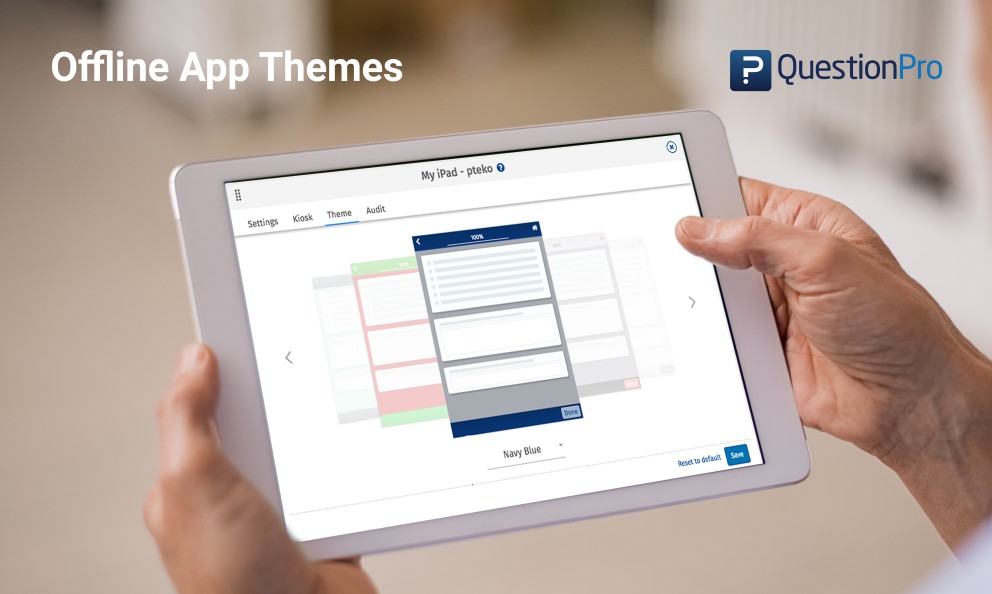 Reading Time: 2 minutes read
Reading Time: 2 minutes readWhen it comes to any brand, one of it’s marketing backbone is the brand identity which is created through elements of brand recall- color, logo and the overall theme that a brand is associated with. Those large billboards you drive past and the brands you immediately recognize in a flash, well that’s the magic of branding elements. Without this associativity, brands wouldn’t have been the way we see them today, flamboyant! The colors associated with a brand makes it different from its competitors and makes it unique.
In market research surveys, brand identity plays a major role, a brand communicates the “idea” of a company or product. Color undoubtedly is an integral part of branding. Our minds are programmed to respond to colors. Brands and colors are inextricably linked because color offers an immediate method for conveying meaning without using words.
In this era of technology, most people own one or the other form of handheld devices. Apps are fundamental these days. We practically live on apps, collect information, cater to customers and can even design surveys on apps. Imagine if an app gives you the freedom to customize the design and change colors to suit your brand?
To help customize surveys, QuestionPro is providing its users the flexibility of changing the theme of the app to match your company’s brand. While using QuestionPro app, you can customize your surveys to reflect your brand identity. This feature update allows a higher level of brand correlation with the customers and maintains your branding throughout the survey process.
How can I change the theme of the offline app?
- To change the offline theme on the app, go to: Edit » Mobile.
- Click on Device Name » Theme in the QuestionPro App Device Registration tab.

Can I create a custom theme?
Yes, you can create a custom theme. There are 8 predefined themes, but, the 9th selection in the drop-down list is where you can add a custom theme. Please note that in this option, you can change the Background, Header, Footer, Button. Customizing the font color is not possible.
I have customized the theme for my survey but don’t see it in the app.
Custom themes are supported from the following app version onward.
- Android: 9.5 and above.
- iOS: 4.7 and above.
Please make sure to update your app to the latest version from the app/play store.
Please note that this feature is available with Team Edition and above License(s).






















