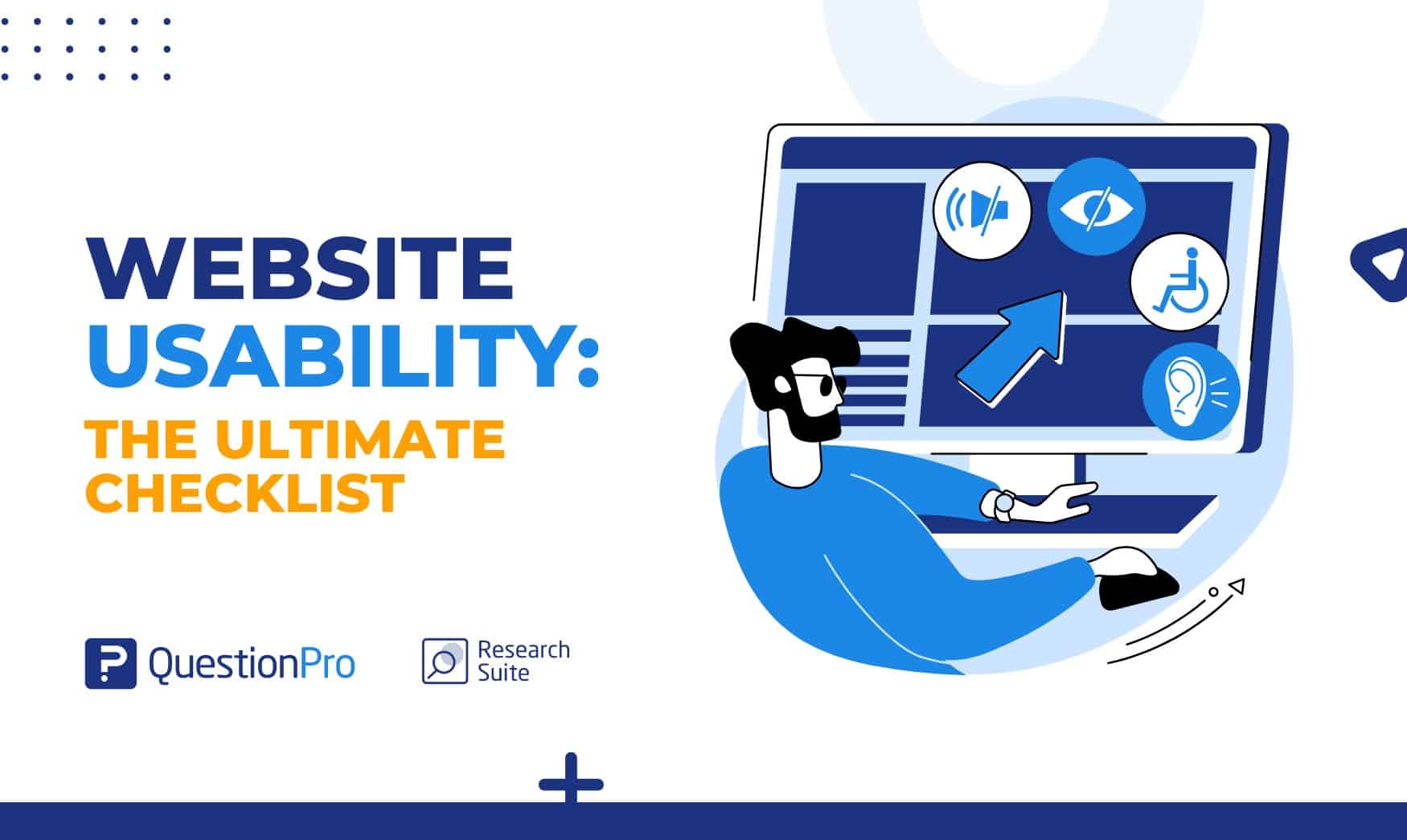 Reading Time: 7 minutes read
Reading Time: 7 minutes read
Having a website that is user-friendly and intuitive is crucial for the success of any business or organization. A well-designed website attracts visitors and ensures a positive and engaging experience. To achieve this, it is essential to prioritize good website usability.
Skilled web designers understand the principles of usability and incorporate them into their web design, creating user-friendly websites that prioritize intuitive navigation and seamless user experiences.
In this blog post, we will provide you with the ultimate website usability checklist to help you optimize your website and create a seamless user experience.
What is Website Usability?
Website usability refers to the extent to which a website is user-friendly and provides a positive user experience. It involves designing and structuring a website to allow visitors to easily navigate, interact with, and achieve their goals efficiently and effectively.
Good usability principles encompass various aspects of a website, including its interface design, layout, navigation, content organization, and overall functionality.
Website usability ensures visitors can easily find the information they need, perform desired actions (such as purchasing or submitting a form), and have a satisfying and enjoyable experience.
A usable website is intuitive and straightforward and provides clear instructions and feedback to users. It considers users’ behaviors, expectations, and cognitive abilities, aiming to minimize any barriers or frustrations that users may encounter.
Various methods and techniques are used to assess and improve website usability, such as user testing, heuristic evaluations, and analytics data analysis. By analyzing user feedback and behavior, website owners and designers can identify areas of improvement and make adjustments to enhance the website’s overall usability.
Why is website usability testing important?
People come to your website to either buy something or read something. They usually only spend a small amount of time on this job. If the site meets these standards quickly and easily, visitors will go to other sites, and you’ll gain traffic.
A lot of websites turn off potential buyers and hurt sales. Sometimes, making a website is an easy process that focuses on the user. The system should also work for the person using it. But it only sometimes works out this way.
Website usability testing is crucial for several reasons:
Identify Issues
Usability testing helps uncover usability issues and identify areas of improvement on your website. By observing how real users interact with your website, you can identify pain points, confusion, and difficulties they may encounter. This allows you to address these issues and enhance the overall experience.
Improve User Satisfaction
Testing allows you to understand users’ expectations, preferences, and behaviors. By understanding how the user interface navigates and interacts with your website, you can make informed web design decisions that align with their needs, improving user satisfaction and engagement.
Optimize Conversion Rates
Usability test helps optimize your website’s conversion rates. By identifying and addressing usability barriers that may hinder users from completing desired actions (e.g., making a purchase or filling out a form), you can streamline the journey and increase conversions, ultimately boosting your business’s success.
Enhance Accessibility
Usability test also helps ensure your website is accessible to all users, including those with disabilities or impairments. By testing for accessibility issues, such as screen reader compatibility or keyboard navigation, you can make necessary adjustments to meet accessibility standards and provide an inclusive user experience.
Validate Design Choices
Usability testing provides validation for web design decisions. It allows you to assess the effectiveness of your website’s layout, navigation, visual elements, and content organization. By testing different design variations, you can gather data-driven insights on the most effective elements and make informed design choices based on the feedback.
Stay Competitive
Usability testing helps you stay competitive in the ever-evolving digital landscape. By continuously testing and optimizing your web usability, you can keep up with expectations, industry standards, and emerging trends, ensuring your website remains relevant and practical.
How to conduct website usability testing?
Although testing a website’s usability can be performed by many methods, we chose our favorite method for evaluating usability. Performing website usability testing involves several steps to gather valuable insights and improve the participant experience. Here’s a general guide on how to conduct website usability testing:

01. Define Testing Goals
Determine the specific goals and objectives of your web usability testing. Identify your website’s key areas or tasks to evaluate and improve.
02. Recruit Test Participants
Select a diverse group of test participants who represent your target audience. Aim for various demographics, including age, gender, and experience levels. Recruit participants through various methods like user testing platforms, social media, or your existing customer base.
03. Create Test Scenarios
Develop realistic scenarios or tasks that participants will perform on your website. These tasks should align with your testing goals and reflect typical interactions.
For example, “Find a specific product and add it to the shopping cart.”
04. Conduct the Testing Session
Invite participants to complete the assigned tasks while recording their interactions. Encourage participants to think aloud and share their thoughts, frustrations, and feedback as they navigate the website. Observe their behavior, note any difficulties or confusion, and gather qualitative and quantitative data.
05. Analyze and Interpret Results
Review the collected data, including recordings, notes, and participant feedback. Identify patterns, recurring issues, and areas for improvement. Categorize the findings into web usability problems and prioritize them based on their impact on the experience.
06. Make Recommendations and Implement Changes
Generate recommendations and potential solutions based on the identified usability issues. Work with your design and development team to implement changes and improvements to address the identified problems. This may involve modifying navigation, adjusting the layout, simplifying forms, or enhancing visual elements.
07. Repeat the Testing Process
Iterate and repeat the usability testing process as you make changes to your website. Test new design iterations or features to ensure they positively impact user experiences. Continuously monitor and refine your web usability based on user feedback and evolving needs.
Website Usability Checklist
A website usability checklist is a helpful tool to ensure your website is user-friendly and provides a positive experience for visitors. Here’s a comprehensive checklist covering various aspects of usability:
- Clear Purpose and Goals
- Ensure the navigation menu is prominently displayed and easily accessible.
- Use clear and descriptive labels for navigation links.
- Include a search functionality if applicable.
- Responsive Design
- Optimize the website for different screen sizes and devices (desktop, mobile, tablet).
- Ensure the website layout adjusts gracefully to different screen resolutions.
- Fast Load Times
- Optimize images, scripts, and other media files for faster loading.
- Minimize HTTP requests and enable browser caching.
- Consider using content delivery networks (CDNs) for faster delivery of assets.
- Consistent Design and Branding
- Maintain a consistent design theme throughout the website.
- Use consistent colors, fonts, and styling elements.
- Incorporate your branding elements (logo, tagline) consistently.
- Clear and Readable Content
- Use clear and concise language.
- Break up content into easily scannable sections with headings and subheadings.
- Use legible fonts and appropriate font sizes.
- Effective Use of White Space
- Allow for sufficient white space between elements to improve readability and avoid clutter.
- Avoid overcrowding the page with too much content or too many visual elements.
- Accessibility
- Ensure the website is accessible to users with disabilities.
- Follow WCAG (Web Content Accessibility Guidelines) to make the website perceivable, operable, understandable, and robust.
- Cross-Browser Compatibility
- Test the website on browsers (Chrome, Firefox, Safari, Edge) to ensure consistent functionality and appearance.
- Error Handling
- Provide clear and informative error messages to help users understand and resolve issues.
- Highlight form field validation errors and provide helpful suggestions.
- Mobile-Friendly Design
- Optimize the website for mobile devices with responsive design techniques.
- Ensure touch-friendly elements and appropriate font sizes for mobile users.
- Clear Call-to-Action (CTA)
- Use clear and prominent CTAs to guide users to desired actions.
- Make buttons and links visually distinct and recognizable.
- User Feedback and Testing
- Conduct usability testing with real users to identify and address usability issues.
- Collect and incorporate user feedback to continuously improve the website.
By using this checklist as a guide, you can enhance the usability of your website, resulting in a more positive experience and better engagement.
Mistakes of website usability
It is clear that not using usability is a fatal flaw for online business owners. There’s no question that website usability has the potential to be the key to user satisfaction if the business succeeds in the end.
The wrong navigation layout is costly and must always be out of hand to avoid the problem. Broken links within user interfaces can frustrate users and hinder their ability to navigate a website smoothly, leading to a negative user experience and potential loss of trust in the site.
Websites that can be easily used eliminate this mistake. Here are some common mistakes in website usability:
- Poor navigation: Confusing or unclear navigation menus make it difficult for users to find what they want.
- Lack of clear hierarchy: Content that needs to be organized logically and hierarchically makes it easier for users to understand the structure and locate specific information.
- Overwhelming clutter: Too much content, excessive use of ads, or overcrowded layouts overwhelm users and make it easier to focus on important elements.
- Inconsistent design: Using colors, fonts, and layouts throughout the website can lead to confusion and lack visual coherence.
- Unclear calls to action: Buttons or links that need to be clearly labeled or positioned, causing users to be unsure of what action to take next.
- Slow loading times: Websites that take too long to load, resulting in frustration and potential abandonment by users.
- Lack of responsive design: Websites not optimized for different screen sizes and devices lead to poor user experiences on mobile or tablet devices.
- Insufficient error handling: Inadequate error messages or lack of feedback when users encounter errors or make mistakes, leaving them needing clarification about how to proceed.
- Inaccessible content: Websites not designed with accessibility make it difficult or impossible for users with disabilities to access the content.
- Lack of search functionality: Websites without a search feature or poorly implemented search functions make it challenging for users to find specific information.
How can QuestionPro Research Suite help in website usability?
QuestionPro Research Suite can be valuable for conducting website usability research and gathering user feedback. Here are several ways in which QuestionPro can assist in website usability:
Surveys and Questionnaires
QuestionPro allows you to create and distribute surveys to website visitors to collect their opinions and feedback on the usability of your website. You can design customized questionnaires with various question types, such as multiple-choice, Likert scale, and open-ended questions, to assess different aspects of usability tests.
Heatmaps and Tracking
QuestionPro offers heat mapping and click-tracking features that help you understand how users interact with your website. Heatmaps visually represent user interface activity, highlighting areas where users focus their attention, click, or scroll the most. This information can reveal the usability issue or area for improvement.
Online Focus Groups
QuestionPro allows you to conduct online focus groups to gather selected users to discuss their experiences with your web usability. You can gain in-depth qualitative insights, uncover pain points, and explore potential solutions through live video or text-based discussions.
Data Analysis and Reporting
QuestionPro offers advanced data analysis capabilities, including segmentation, filtering, and statistical analysis. These features help you make sense of the collected data and identify patterns, trends, and correlations related to website usability. You can generate comprehensive reports and visualizations to communicate findings effectively.
Conclusion
A website that prioritizes usability creates a positive and engaging experience for visitors, leading to increased engagement, conversions, and customer satisfaction. Following this ultimate website usability checklist, you can optimize your website to meet your target audience’s needs.
The key is continuously monitoring and improving your website’s usability based on user feedback and changing trends to stay ahead in the digital landscape.
If you want to start with a straightforward program through web surveys, remember that QuestionPro offers many techniques for running testing on different scales.
Create a free account to explore the capabilities of our platform and arrange a free demo during which you can explain your particular needs.









