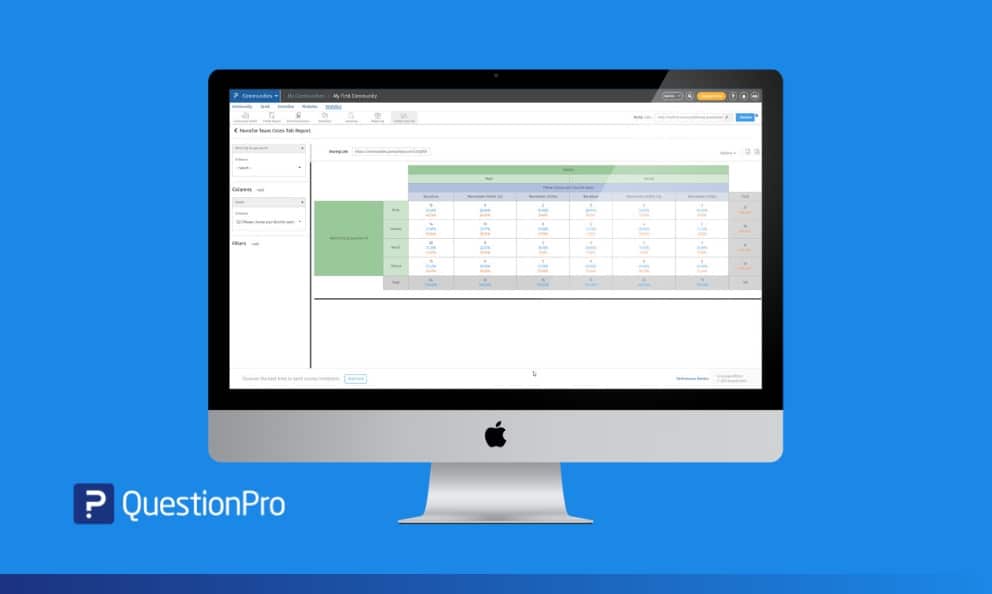 Reading Time: 3 minutes read
Reading Time: 3 minutes readA community is fast becoming the choice of conducting research due to its non-intrusive nature as well as the ability to conduct research over a long period of time. Surveys form a major part of the community. However, at the moment community administrators are unable to drill down into collective survey responses on the basis of demographics.
Having this ability would allow community administrators to derive greater insights from the community and the surveys that are deployed in the community.
We at QuestionPro Communities constantly strive to make advancements to our platform to make it enticing for all community administrators as well as brands to use. The profile cross-tab feature is the latest feature update on the tool that is live for all Communities users.
Imagine a scenario where you would like to know if in your community, females between the age of 24-35 like blue-colored Corollas. Or If males in the tri-state area who earn $140,000 and above like to only fly business class. Using this analytics tool will help to derive greater insights into your community and draw inferences using user demographics.
How to set-up Profile Cross Tab in QuestionPro Communities
To enable profile cross tab in QuestionPro Communities, click on:
Login » Communities » Select a Community » Analytics » Profile Cross Tabs
The user flow is to set up cross tab reports, is:
- Click on the create new cross tab button, a new report is generated
- The report is generated using the first two choice questions as row & column respectively
- You can then select the questions/profile fields of your choice
- Significant cells will be displayed based on the responses
- If there are no choice questions/profile fields in the survey, a message is displayed accordingly
Cross-tabulation reports can be set up using rows and columns. You can add questions in the filter and then drill down further with questions or profile fields to get in-depth details.
Filters in cross-tabulation reports:
- Users will be able to filter the responses based on the type and conditions.
- Ex: Responses or data from only males should be displayed so the “male” filter has to be selected.
- Multiple filters can be selected to narrow down the response.
Drill down in cross-tabulation reports:
- Community administrators can select questions or profile fields in the column
- Drill down will be restricted to just 1 question or 1 profile field
The final cross-tabulated report with profile fields will look like this:
This feature is available for all existing Communities license holders.
























