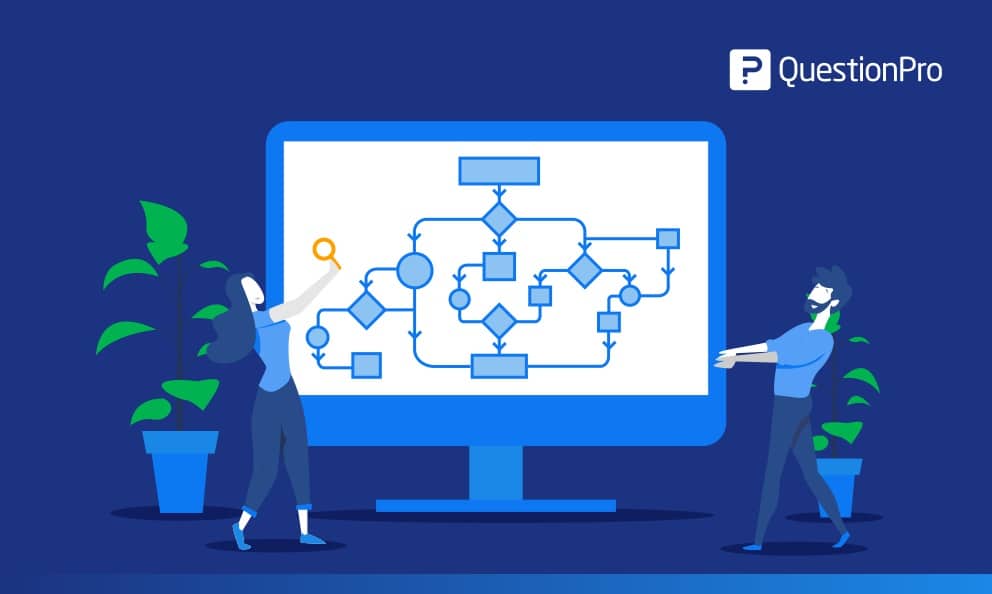 Reading Time: 3 minutes read
Reading Time: 3 minutes readCreating a smart survey is about mapping the respondent experience based on their profile information and how they respond to specific questions using survey logic tools. And just like humans, survey logic can get complex based on layers of existing information known and gathered during the survey. On February 1st, QuestionPro is updating how logic is done for the better! Our mission is to support complex logic requirements and remove the need for scripting while making it the most powerful point-and-click smart survey solution in the industry.
With any major change, there’s a learning curve for our customers. To get comfortable with the logic update, we’re here to help by offering live training sessions in February, updating all of our customer resources, and our team of support and customer success managers will be standing by to guide you through these changes with ease.
Sign up for logic training on Monday, February 3rd at 1:00 AM PST
If you can’t make it, we recommend signing up so we can deliver the slides, videos, and the recording post-webinar.
Logic updates you’re gonna love
- We’ve banished all limits on logic criteria – it’s now unlimited!
- Copy and edit existing logic criteria is enabled
- Apply logic to answers not selected or not displayed to respondents
- Access 11 additional comparison operators (starts with, greater than, etc.)
- Use unlimited custom variables with logic
- No need to apply page breaks to update custom variables
- Logic is supported based on additional fields (dates, browser type, quota, etc.)
- No limits on multiple branching logic on a single question
- Apply logic based on blocks or randomized sections of surveys
- Better logic performance and survey stability
Curious about what it looks like? Here’s a comparison of the old vs new logic to get you excited for February 1st, 2020.
The old branching logic
With the old version, all of the options to make changes are on the right, the piping text and custom variable boxes below the logic command created confusion, and you could only apply one type of logic per question.
The new branching logic
Now you can access all logic options for the question from the dropdown menu on the top left-hand and apply logic commands for branching from left to right. It’s easier to read and with no limits, you can build a tree of unlimited logic requirements from a single question.
But what about my old logic I already built for my surveys?
Don’t worry! When we go live with the new logic updates on February 1st, your existing logic is still available. The updates only apply to new logic you will add to your surveys.
To see more updates and how to use the new logic sign up for our live training on Monday, February 3rd at 11:00 AM PST. We hope to see you there!
If you have any questions or comments, please connect with us and we’ll be happy to address your survey needs.






















