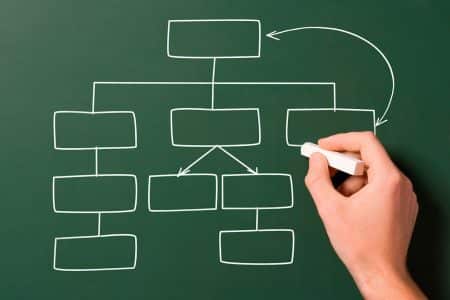 Reading Time: 3 minutes read
Reading Time: 3 minutes readSometimes, I feel like options for adding logic to an online survey can seem super complicated and overwhelming. Let’s clear up that myth.
Adding Logic to An Online Survey

Oops! Rewind. Let’s try doing this a different way by adding logic to an online survey.
LEARN ABOUT: Event Surveys
Instead of making respondents who already told me this was their first event tell me again that this was their first event, I could use show/hide question logic. Sound complicated? It isn’t – at all.
I went to the “how did this compare” question, clicked on Logic, selected Show/Hide Question Logic, and created my criteria (respondents said this was their first event). Using this criteria I decided to show the question by default but hide the question if respondents did say this had been their first event.
So now, for those who said this had been their first event, they don’t have to tell me one more time that they haven’t attended another event. In fact, they won’t even know the “how did this compare to other events” question exists (unless they’re reading this post). That’s the magic of adding logic to an online survey
This example is a simple illustration of the fact that any time you can spare respondents from having to repeat themselves unnecessarily, or from having to see questions that just don’t apply to them, it’s a great time to use logic in your surveys. Even short, 5-minute surveys can benefit from using logic!
LEARN ABOUT: Top 12 Tips to Create A Good Survey
Logic options available
I’m not going to dive into the many logic options available to our QuestionPro clients, but let’s review three of the more common options.
- Branching/Skip logic. Let’s say you have a few questions that some respondents could simply skip over based on their previous responses in the survey. Enter the branching logic option! This allows you to let those respondents ignore questions that don’t apply. For example, let’s say you’re asking about respondents’ use of a particular product. Some say yes they use that product frequently, others haven’t used it in at least a year. But you’d like everyone to answer some demographic questions at the end. For those who use the product frequently, you can give them a few more questions about their experience; the rest can skip to the demographic section of the survey.
- Dynamic comment box. This is one I love to show, because I have used it many times in the surveys I’ve generated (in fact, it’s used in the feedback tab on our blog posts). It saves the online questionnaire programmer from needing to create a separate open-ended text question with skip logic applied. Instead, the comment box appears as needed based on responses given to a single-choice or multiple-choice question.
- Delayed branching/skip logic. But wait, didn’t I just talk about this? Yes, but delayed branching logic lets you use criteria that routes respondents based on answers to multiple questions, not just one question.
A word of caution
When adding logic to an online survey, be extra sure you’re testing your surveys thoroughly. This is especially true for surveys where you might have a few branching options or where you use the show/hide question option more than once, etc. For one particular super-complicated survey with multiple branching options, I actually had a spreadsheet that I kept to keep track of who branched where, based on what question or criteria. It was extremely helpful when it came to testing the different tracks. We also tested that survey vigorously – meaning we had all sorts of people testing it multiple times to be sure that the logic was all working as expected. But, as complicated as that may have been, it saved respondents from having to answer questions that didn’t apply to them, meaning we received more accurate data that didn’t need to be sorted through to remove all the “N/A” answers we would have otherwise collected. Win-win!




















