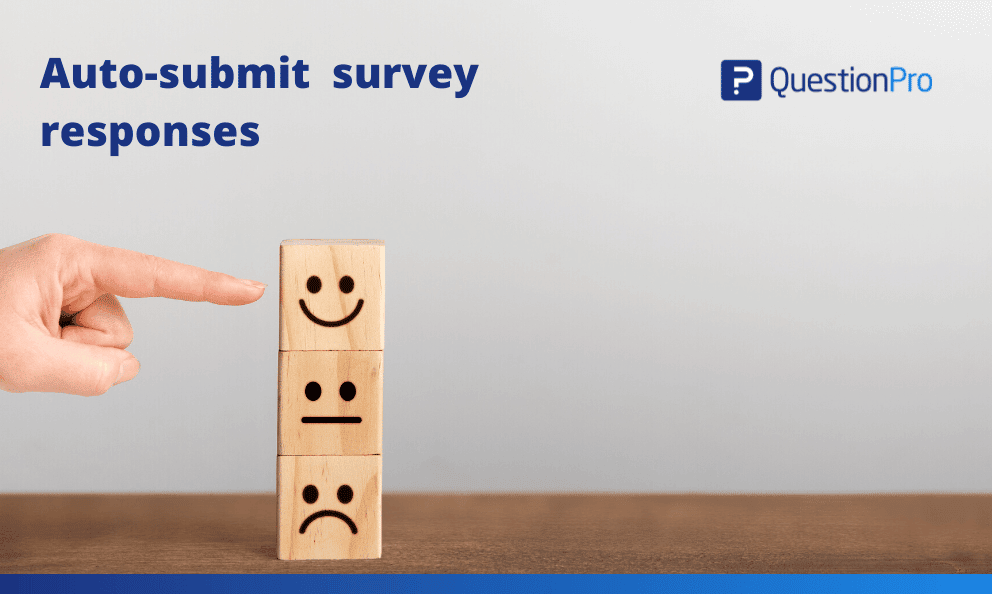 Reading Time: 2 minutes read
Reading Time: 2 minutes readWith our world becoming more high-tech than ever, the emphasis is also on how to improve the user experience. The real benefit of technology is when it improves the daily lives of people and offers them a great experience.
When it comes to surveys, some of the features of a good survey creator are intuitive design, fast loading, fluid experience, fluid survey connector, and minimum user intervention. QuestionPro took a step further towards the goal of improving the experience of our customers.
What’s new?
Auto-submit survey responses
The respondents can now automatically submit the questions on selecting the answer options and move to the next question. The current question will disappear once the respondents select an answer option.
All of this is done without showing any pop-up screen to them. Thus, it doesn’t require the respondents to take any action or give their consent.
This feature will reduce the time and effort required while taking the survey and offer a great experience. As a result, market researchers can expect the completion rate of their surveys to go up.
The auto-submit response feature is supported by below single-select questions only.
- Multi-choice select one
- Multi-choice drop-down
- Smiley rating
- Thumbs up/down
- Image question (select one)
- Map
- Net Promoter Score
Respondents will be able to submit responses automatically on both desktop and mobile devices.
How to enable auto-submit responses in QuestionPro surveys?
- Login QuestionPro. Go to Surveys.
- Select the survey. Go to Edit.
- Go to the Design tab and click on the Display settings.
- Switch on the toggle for Auto-submit.
- Click on Save.
If you need any help with surveys and market research or want to learn how to use data for the growth of your organization, please reach out to us. We’d be happy to help.






















