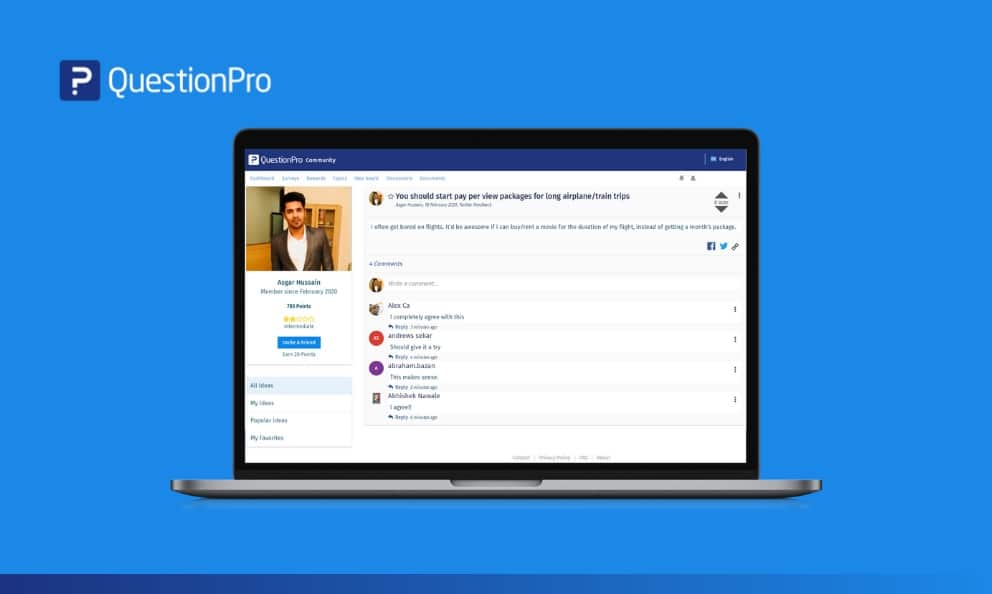 Reading Time: 1 minute read
Reading Time: 1 minute readIt is always good to stay on top of replies coming in for Topics and the Idea board. That’s what keeps the discussion alive and running. The community manager can analyze the comments coming in and use it for further research.
What are email notifications for Topics & Idea board?
It simply means that when a member posts a comment and gets a reply on that comment, he/she gets notified. It works just like the other social media platforms like Facebook or Twitter. Members are notified to keep them engaged and keep the discussion going.
How do notifications work?
- The tool checks for comments/replies on the Idea or Topic in the first 15 minutes of posting the Topic and sends out an email with all the comments posted till then.
- If there are no comments/replies in the first 15 minutes, it continues to check comments/replies for the next 45 minutes, every 15 minutes. (till the Topic/Idea post completes 1 hour).
- If there are no comments within the hour of the Topic posted, the tool checks for comments every 1 hour till the Topic/Idea post completes 6 hours.
- If there are no comments added till 6 hours, it checks for comments every 6 hours till the Topic/Idea post completes 12 hours.
- Similarly, it checks for new comments every 12 hours until the Topic/Idea Post completes 4 days.
- After 4 days, an email goes only once a day if there are comments.





















