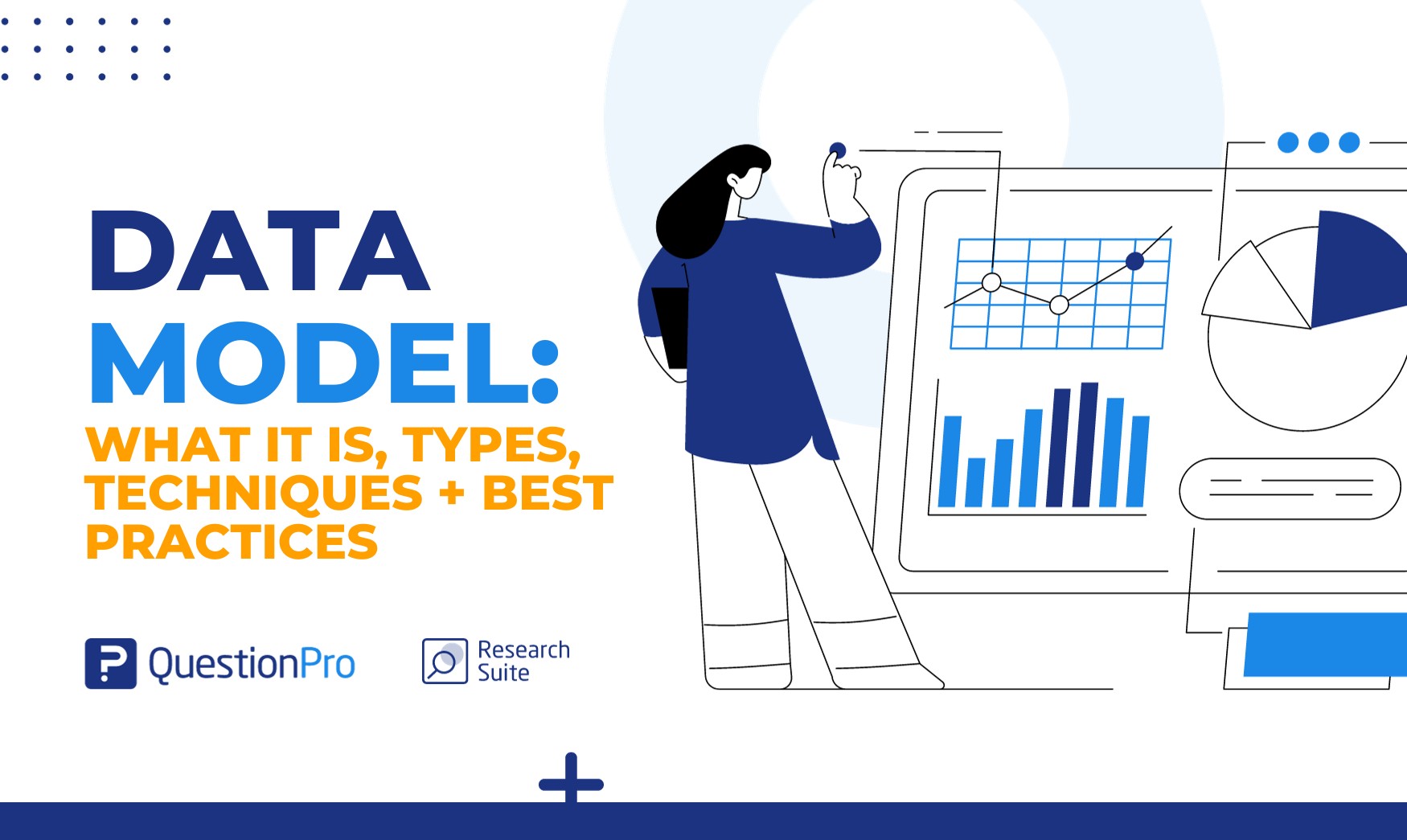 Reading Time: 7 minutes read
Reading Time: 7 minutes read
Before exploring the data model in depth, let’s define data. Data is information—like numbers, facts, and stats that we gather, keep, study, and use to make choices in the future. In our digital world, we are continuously generating a lot of data. But to make it useful, we need to organize it well. That’s where data models help.
By creating the data models, researchers can better understand how to organize their data for efficient access, manipulation, and retrieval. It serves as a guideline for creating databases and software applications.
This blog will explain a data model, its various types, how to create one following some key techniques, and the best practices to apply for a better one. Stay tuned to learn in detail.
What is a Data Model?
A data model is a structured way to represent and understand data. It’s like creating a detailed blueprint for organizing, connecting, and storing data. Think of it as a map that shows the relationships between different pieces of information and how they fit together.
It serves as a common language between humans and computers. It allows you to communicate and work with data more efficiently. These models help computers and databases handle information correctly. In simple terms, data models are like tools that make data easy for people and machines to understand.
Importance of data modeling process
The data model is important because it helps us understand how data is stored, how different pieces of data relate to each other, and how we can retrieve or use that data effectively.
Think of it this way: if you’re building a house, you need a plan that shows where the rooms are, how they connect, where the doors and windows are located, and so on. Similarly, data models are like the plan for your data. It defines how different types of data are connected and structured.
These data structures or data models are vital because of the following reasons:
Organize your data
A good data model organizes data in a way that makes it easy to understand and use. It’s like putting things in the right places so you can find them easily when needed.
Improve your efficiency
With well-designed data models, retrieving and using data becomes quicker and more efficient. It helps applications and systems work better because they know where to find the necessary information.
Supports consistency
By defining relationships between different pieces of data, a data model helps maintain consistency. It ensures that the data stored remains accurate and reliable across various applications.
Facilitates analysis and decision-making
When data is well-structured, it becomes easier to analyze and derive meaningful insights. This is crucial for businesses and organizations to make informed decisions.
Adapts to changes
As technology keeps getting better, you can change or adjust the data model without messing up the whole system. This means it can grow and get bigger without causing big problems.
Think of a good data model as a strong backbone for any system or app. It’s the base that decides how data is kept, found, and used, making everything neat, quick, and dependable.
Components and elements of data models
Data models are structures that help organize and represent data. They consist of components and data elements that define how data is stored, accessed, and manipulated. Here’s an explanation of the key components and elements of data models:
- Entities: Entities are like the main elements in the story of data. For example, in a library database, entities could include books, authors, and borrowers. These are represented as tables in a relational database.
- Attributes: Attributes are the properties or characteristics that describe entities. For a “book” entity, attributes could include title, author, publication year, and genre. These are depicted as columns in a table.
- Relationships: Relationships define how entities are connected to each other. They depict how data from different entities is related. For example, a book is written by an author, establishing a relationship between the “book” entity and the “author” entity.
- Keys: Keys are used to uniquely identify each record or row in a table. There are different types of keys, such as primary keys (uniquely identifying each record in a table) and foreign keys (establishing relationships between tables).
- Constraints: Constraints are rules or conditions applied to the data to maintain accuracy and consistency.
- Data Types: Data types define the type of data that can be stored in an attribute (such as text, numbers, dates, etc.). These ensure the proper storage and manipulation of data.
- Schema: The schema is the logical description of the entire database. It defines the structure, constraints, and relationships of the database.
Types of data model
There are different kinds of data models, each with its own way of showing how data fits together. In this section, we’ll explore these different types of data models:
Conceptual data model
In the conceptual data models, you create a broad, high-level plan for your data. It’s like sketching a simple map that outlines the major cities and their connections.
This model helps you see the big picture of what information you need to store and how different parts relate to each other. It’s a way to get a general sense of your data without diving into specific details.
Logical data models
As you move on to the logical data model, you’re delving deeper. This phase is like creating a detailed blueprint for a building. You determine the specifics of each room, its size, and how they connect.
Similarly, in the logical data model, you define the relationships between different data components and how they work together. This model focuses on the structure and organization of your data without considering the actual technical implementation.
Physical data model
When you reach the physical data model, it’s like the actual construction phase. You’re putting your detailed plans into action. This step involves building the real database system, just as you would construct a physical building.
You define the concrete details of how the data will be stored, accessed, and managed within a specific database system. Physical data models involve considering practical technical details such as defining tables, specifying data types, and choosing storage options.
Data model creation techniques
Have you ever wondered about the backbone of every successful data-driven project? It all starts with a robust data model. With the right approach and understanding, you can craft a data model that fits your needs. Let’s explore some techniques to create a data model in a straightforward manner:
Define the purpose
Start by identifying the purpose of your data model. Ask yourself: What questions do you want to answer? What insights are you seeking? This step is crucial because it shapes the entire structure of your data model.
Gather data
Collect all the relevant data needed for your model. This could include spreadsheets, databases, or other sources. Ensure the data is accurate, complete, and consistent. Quality data is the foundation for an effective data model.
Understand relationships
Determine the relationships between different sets of data. Are there connections between various data points? For example, in an e-commerce scenario, you might link customer data with their purchase history. Understanding these relationships is key to organizing the data effectively.
Select a model type.
There are various types of data models, such as relational data models, hierarchical, network, object-oriented, dimensional data models, and more. Choose the model that best fits your data and the insights you aim to extract. For beginners, a relational data model, organizing data into tables with rows and columns, is often a good starting point.
Create the model
Use data modeling tools or software, and begin structuring your data according to the chosen model. Define entities (objects or concepts) and their attributes (characteristics). This is where you translate your understanding of the data’s relationships into a visual representation.
Validate and refine
Validate your model to ensure it accurately represents the real-world scenario. Look for redundancies, anomalies, or inconsistencies. This step is iterative – refine your model based on feedback and validation results.
Document the model
Documenting the data model is essential for future reference and collaboration. Be sure to clearly explain the main things (entities), what they’re like (attributes), how they’re connected (relationships), and any guesses you made while figuring it all out. This way, everyone knows what’s in the future!
Implement and test
Once you’re satisfied with the data model, implement it within your data management system. Test the model to ensure it performs as expected and produces the intended insights.
Remember, creating a data model is an ongoing process. As your understanding of the data deepens or business requirements change, you might need to revise and update the model accordingly.
Best Practices of Data Modeling
Let’s take a closer look at some easy-to-understand data modeling techniques and the best practices to follow.
- Understand business needs: Before you start, make sure you know what the business needs. This way, your data model will fit the purpose.
- Visualize your data: Use pictures and charts to understand your data better. It’s easier than looking at a bunch of numbers and helps spot errors.
- Keep it simple: Don’t make it complicated. Simple data models are easier for everyone to understand. You can group data by facts (like sales), dimensions (like time or location), and filters (ways to limit data).
- Use what you need: If you have lots of data, only use what you need for your task. It helps your computer work faster.
- Check and double-check: Before moving on, make sure everything you do makes sense. It’s like checking that every piece of a puzzle fits.
- Write it down: Explain your data model in words so others can understand it. Write down what things mean, how they’re connected, and any guesses you made.
- Talk to experts: Work with people who care about your data model, like business experts and data experts. They can make sure it’s useful for the whole business.
Remember, these best practices help you create a data model that works well and is easy for everyone to use.
Conclusion
The data model is a critical aspect of database design. It ensures that data is organized, accessible, and meaningful. One can build efficient and reliable data models by understanding the types and following the techniques and best practices.
QuestionPro is a fantastic tool for making surveys and collecting data. It’s like a pro at gathering information from people through surveys. But when it comes to creating the detailed structure of a data model, like defining what’s in your database and how it’s all connected, QuestionPro isn’t the go-to expert for that.
But the data you collect using QuestionPro can be super useful when you’re building your data model. So, you can collect all the juicy information and use it as a starting point for creating your data model somewhere else, in a specialized software designed for that.
So, while QuestionPro doesn’t build data models itself, it’s like the first step in a very cool data adventure. Contact QuestionPro for further information regarding your data-collecting process for your data model.




















