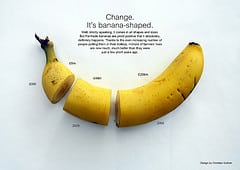 Reading Time: 3 minutes read
Reading Time: 3 minutes read
Photo Credit: net_efekt via Compfight cc
Infographics are a great way to teach information. They are fun and easy to read when done right. Next time you want to share some information don’t use boring text – use an infographic instead!
Step 1: Research the ins and outs of your topic
First start with an idea and pick a topic you know about. Infographics can be fun and lighthearted or stark and serious. It all depends on your goal. Go to places like Google, Wikipedia or your local library to find as many little-known facts about the topic as possible.
This is where your QuestionPro tool can really come in handy. You can decide to do a single survey with several questions, a set of shorter, related surveys that you combine to tell a story, or you may use a combination of polls, surveys and secondary research.
The key to a great infographic isn’t any single piece of information or great design, it’s the insights that it brings out. A great infographic truly hinges on the objectives of what you intend to communicate to your readers.
Step 2: Work out the concept and story
Decide if you want to share your info as a story, as a factual timeline, or something in between. Professional infographics are usual made with Adobe Illustrator. However that is not the only way to make them. You can also use any of the tools that are outlined here.
The absolute easiest way to get started is to use your native QuestionPro Infographic. We’ve pulled all the key data together for you and for 80% of your management or meeting applications, this will be fine. But if you’re looking to create a sharable marketing document, simply start by working out the concept on a plain document or PowerPoint.
Step 3: Get creative with graphics
After you have an outline done you can plug in graphic that showcase the information. You can use pie charts, images or your own illustrations if you have any. Adding your own personal items and personality will add some spice to your infographic. One really interesting thing is that you can actually use graphics as your chart. I’ve seen someone use a guitar fretboard and neck as a time line or an upbrella as a pie chart. Let your imagination run free when it comes to this part of your infographic.
Step 4: Dig deep into the data for interesting factoids
One of the things that can really make an infographic awesome is adding shocking statistics and other information that typically goes under the radar. Add humor whenever possible by using silly pictures can also add a lot to your infographic.
After you have your infographic all set and ready to go it’s time to promote it. Be sure to share it on all of your social media sites including your blog. Ask a few peers to spread the word for you too. If the right people see it then it will have a better chance to go viral.
Just keep in mind that not every infographic will go viral. There are a lot of factors that come into play such as the time of day you post it, the people who see it and how well you have constructed it.
Don’t be dismayed if it doesn’t spread like wildfire. Just get to creating another one and eventually you will create a winner. And when you do create a winner it will be well worth the effort because the traffic surge can be truly massive.










