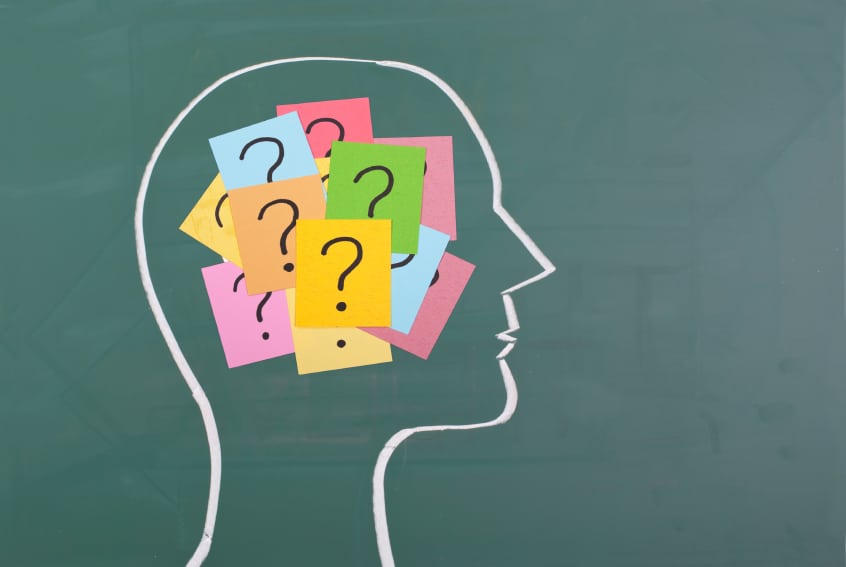 Reading Time: 4 minutes read
Reading Time: 4 minutes readHow often have you been asked to create a survey and then been completely overwhelmed by the process?
It’s not unusual especially because so many people put their focus on the questions rather then the ultimate result they want. Here is a quick primer on overcoming the overwhelm of putting a survey together.
BEFORE you create the survey
There are three BIG questions to answer for yourself before you sit down to design your survey:
- What decision are you trying to make?
- What criteria are you using to make your decision?
- Whose opinion do you need to make that decision?
If people have already thrown you a list of questions, put them aside and answer these three questions first.
Your next step is to take any questions you’ve already been given or come up with and match them to the three questions above. You can use the following bullet points to help you organize them:
- In what ways will the answer to this question help me make a decision?
- Does this question need to be restated or asked another way so that it will better help me make a decision?
- In what ways can I ask this question so that I can make a good decision?
- Who should answer this question?
- Whose answer to this question will be irrelevant or unnecessary?
- Does this question address any of the criteria that are critical to my making a decision?
- In what ways do I need to reword this question so that it is useful?
Where to begin
Put yourself in your recipients’ shoes. (do it now — take a moment to picture your online survey recipient) — Got it? Great. Let’s move on.
Write an engaging and friendly introduction.
When you start a survey on QuestionPro and click on “Introduction”, you’ll see that we’ve written one for you. DON’T USE IT! Use it as an inspiration, but don’t use it as is- it’s just there to show you what an introduction looks like. You’ll want to write one in your own voice. Here are some tips:
- Make it friendly and engaging
- Explain in the simplest terms what your survey is about and why your respondents’ opinion is important. Don’t just tell them it’s important – tell them how their honest response will benefit THEM.
- Keep it short and simple.
Qualifying Questions FIRST
If you answered the goals and objectives questions I outlined above this sections should be easy. The first thing you want to do is qualify your respondents – make sure that you’re not wasting people’s time in filling out the survey.
If you’re clear about your respondent profile – then just ask those questions upfront:
- Do you own your home (yes/no) — if you need people who are home owners and your respondent doesn’t own their home, you can take them directly to the “Thank You” page and save them the time in taking the survey.
These are typically closed-ended yes/no questions. That quickly focus on exactly the person you want to answer your survey.
If I could only know ONE thing?
The next thing you want to do is prioritize your questions. If you can only know one thing — what is it.
If your respondent starts your survey and only gets to answer the first 3 questions — what should they be? This is insanely important because if your survey takes longer than one minute — this is very likely to happen. So you want to take a look at all your questions and group them in order of importance.
Every time you add a question to your survey — ask yourself again “If I could only know ONE thing…?” then choose the next question and add it on the survey.
Most people will put demographic information at the end of the survey — you don’t have to do that. If one of your primary objectives is to categorize your respondents and get them into groups — then put that demographic info up front. There is no rule about what goes where.
LEARN ABOUT: Survey Sample Sizes
General survey success tips
- Keep the number of questions short. People really don’t want to spend more than 3 minutes on a survey. Make sure your questions are easy enough and short enough to get your respondents in and out of the survey quickly. Typically less than ten easy questions. Ideally five.
- Keep open-ended questions to a minimum. How many times have you clicked through surveys and skipped the open ends? EXACTLY — no one wants to write their answers out. AND remember many of your respondents will probably be taking their surveys on a mobile device (killing time perhaps) so make it easy for them to get through the survey just clicking.
- Use the page break option after every question. This isn’t always possible, but respondents love the feeling of moving along – as long as your survey is short.
- Use our cool finish options creatively. QuestionPro has this very nifty feature called Finish Options — where you can literally drive your respondents wherever you like. For example, you can show them a “Spotlight report” so that they can see how other people answered the same questions. You can forward them to a custom URL or domain where they can download a gift or actually buy something. You can also send them a Thank you email. The possibilities are endless – so be creative.
The bottom line is this. Don’t just jump into programming a survey. How you design your survey can have a huge impact on how many people respond and answer your questions and the overall quality of your data. So take the time to do it right and you’ll reap the rewards.









