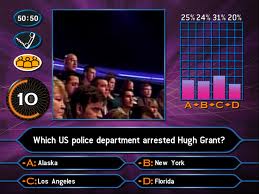 Reading Time: 2 minutes read
Reading Time: 2 minutes readHave you ever seen that show “Who Wants to be a Millionaire?” The premise is easy; answer a series of increasingly difficult questions and get a million dollars. Along the way they give you “lifelines.” One of the lifelines is called “Ask the Audience.” If the contestant chooses the “Ask the Audience” lifeline, everyone in the audience answers the question and they get to see the results on the big 
How to use the audience in your pocket
If you have a QuestionPro account that holds all your surveys then you actually have an audience in your pocket — and they are giving you all the answers that you need.
- Ask your questions: You can run unlimited surveys – so why don’t you? Consider creating surveys about some of the most “pressing” issues in your business. You will get fairly decent results in the space of a couple hours. Now you’ll know exactly what your customers or your marketing is thinking and what they prefer.
- Stock your “Main” folder: The next thing you’ll want to do is put the surveys that contain your most frequently used data inside of your main folder — that allows them to sync with the QuestionPro App.
- Play with your data: After you’ve synced your surveys, play around with your data by clicking on the “i” in the right hand corner and selecting the main categories you’d like to show:
Maybe you’ve been using your QuestionPro account just for special surveys or just when your management team asked for something. I’m urging you to free yourself and do more surveys more often and keep the data in your pocket with your QuestionPro App.










