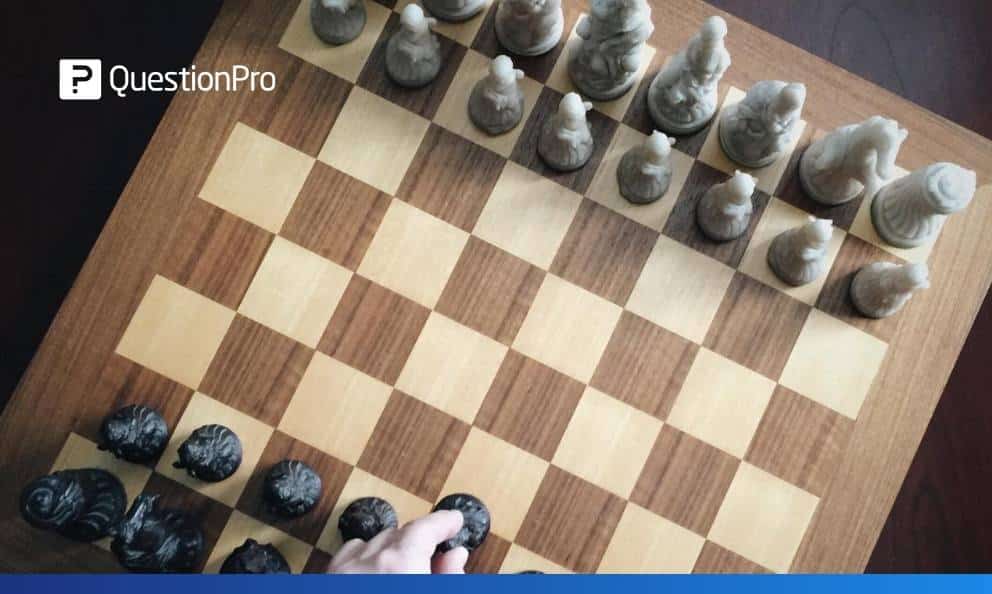 Reading Time: 3 minutes read
Reading Time: 3 minutes readBy implementing logic in your questionnaire, you can create intelligent surveys that flow based on the respondent’s answers. Survey logic can change survey path, behavior, and questions based on the answers participants give.
Using logic in surveys, researchers can ask questions that are relevant to the participants. It saves time for everyone and prevents data from being diluted with answers that don’t matter. It enhances the respondent’s survey-taking experience and improves completion rate.
If used correctly, survey logic can significantly influence the data quality and the value derived from the insights. It directly impacts your business decisions and the probability of success. Here’s the guide to derive deep insights using survey logic.
How to use survey logic in online surveys?
QuestionPro offers ten types of logic methods you can use in your online surveys. They are applicable depending on the type of question.
- Skip logic
Skip logic is used to jump a few questions based on the answer to the current question. You can use piping text and custom variables to pass the answer value to the following questions. Custom variables offer a great way to store device, location, user-specific information, etc. This information can be used while analyzing survey results.
Learn more: Skip logic and branching
- Compound branching
This logic is used to define the survey path based on multiple values. You can create conditions based on answers to multiple questions and set action. Compound branching allows you to combine multiple criteria and conditions. Each criterion can consist of multiple conditions and actions. You can either create new criteria or modify existing logic rules based on the below parameters.
- Question
- Custom variable
- Geolocation
- Email list code
- Device type
Learn more: Advanced branching in surveys
- Show/hide questions
This logic is used to show or hide a question depending on the responses to the previous questions. It significantly improves the respondent’s experience as you don’t need to view or answer irrelevant questions. You can set conditions based on:
- Is
- Is not
- Not displayed
- Selected
- Not answered
Learn more: Show/hide survey questions
- Show/hide options
This logic is similar to the show/hide question logic, except it applies for the answer options. You can selectively show or hide options based on the answers to the previous questions.
Learn more: Show/hide survey options
- Quota control
You can restrict the number of responses you get for questions and options. This logic is used to avoid response bias and collect accurate data. At times, respondents do not answer honestly and select options randomly without going through them, merely to complete the survey and win rewards. Quota control logic restricts the number of times a choice can be selected and helps avoid ingenuine responses.
Learn more: Quota management of survey responses
- Dynamic comments
This logic opens up an open-ended textbox dynamically and is used to let respondents elaborate on their feedback or enter reasons. With the dynamic comment box, respondents can add answers that are not shown as one of the options. Typically, researchers use this logic ‘Other’ (Please specify) option.
Learn more: Dynamic comments and textbox in surveys
- Extraction
Extraction logic is used to create options of the following question based on the answers selected in the current question.
Seeing irrelevant options might irritate respondents and drive them to drop out. Extraction logic helps present options that are relevant to the respondents. Showing options that matter to them makes them feel as if the survey is personalized for them.
Learn more: Extraction survey logic
- Scoring
Using scoring logic, you can show score after each question, section, or end of the survey. It is generally used in screening tests and fun quizzes. You can branch to a question or page based on the total score or individual question score. You can also let them skip a few questions based on the points.
Learn more: Scored surveys
- Javascript logic
Use Javascript programming to solve complex validation challenges and customize the survey path. This method is used when you cannot program the survey by applying other logic methods.
10 . Update variables
Use this logic method to save respondent-specific or general information. They are used to collect additional data that support research like location, device, custom variables, question, operating system, and lot more. You can use these values in logic conditions of the following questions and decide survey flow.
Learn more: How to update custom variables in surveys




















