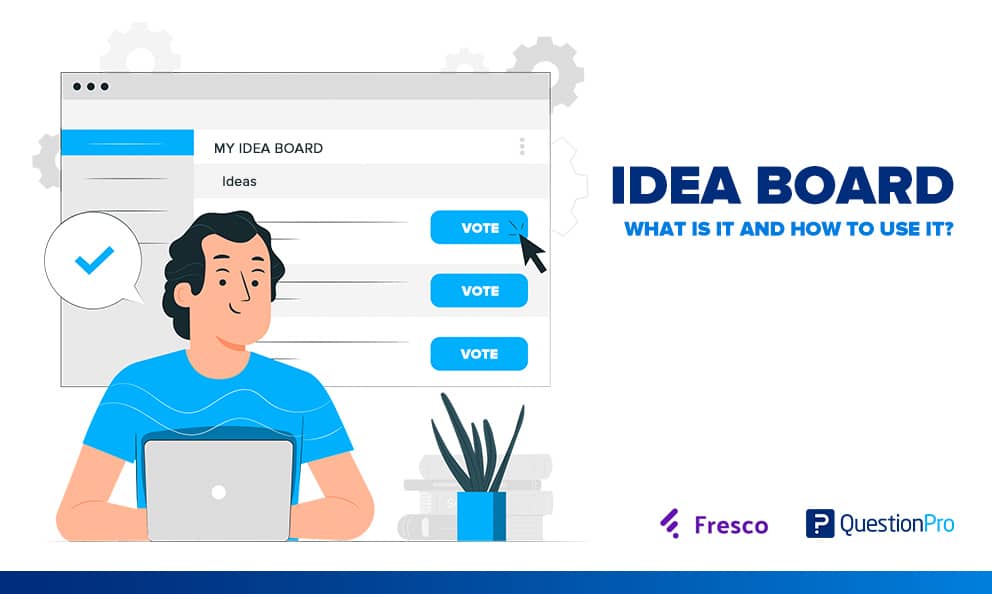 Reading Time: 5 minutes read
Reading Time: 5 minutes read
Ideas are everywhere in the workplace and just as quickly as they come they can disappear. This is why having a designated place to track and diagram ideas is so important. An idea board serves as a great place for your team to come together and outline all of the important ideas they have before you decide which ones seem the most valuable.
In this article, we will define idea boards, walk through how to build them, and demonstrate how important it is to build yours online.
What is an idea board and why it’s important?
An idea board is a place where your team can analyze and diagram ideas that are relevant to the current project or discussion. The idea board will be used at multiple stages and is a recorded log of all the ideas your team produced while talking about a certain concept or project. At the end of your meeting, this board will be referenced to decide which ideas are most valuable and should be pursued by the team.
An idea board is not an individual endeavor, but a place the entire team will use together to map out their ideas. Because it is a collaborative enterprise, idea boards are useful in many different types of meetings such as brainstorming, problem-solving, product improvements, evaluation sessions, and a ton of tangential scenarios.
Idea boards can also be helpful for people trying to improve general processes within their team because of the collaborative nature of the board. This might look like conducting a sprint retrospective and discussing what can be improved for next time.
As is quite obvious, idea boards are best used for gathering new ideas. Outside of this application, however, they are also quite good at building team alignment and collaborative workplace culture. Sharing a visual interface where you write and analyze different ideas provides a sense of connectivity between your team members and can help build internal alignment.
An idea board also helps integrate everyone into activities where they might not naturally speak up. Having a safe space that includes everyone’s ideas is critical for brainstorming teams and helps bring the best out of your team.
How to Make an Idea Board
If you want to make your own idea board, there are a couple of key steps to follow. This is a fairly easy exercise to implement but if you want to do it right, you need to create an effective blueprint. After doing this, you can use this model for all of your idea boards going forward.

Set Clear Goals
The first step to creating an effective idea board is similar to the first step to creating an effective meeting agenda. You must set clear goals for the sessions.
By providing your team with a clear overview of what the meeting will look like and allowing them to prepare properly, you will both get the most out of your team and you will end up with a rich and populated idea board.
Assign a Scribe
The second step to creating any good idea board is assigning a scribe. Having a scribe is never a bad thing to consider, but in this circumstance, it’s absolutely essential in order to effectively diagram every idea.
The scribe will take note of all the important ideas that are brought up throughout the meeting and they will do their best to organize these ideas in a coherent structure. Some of the board’s organizational structure can be pre-made based on the topic of the meeting but it can also be up to the scribe to create it.
To make this role most effective, you should encourage the scribe to use personal design details to make the most out of their note-taking. Having them integrate images, structures like mind maps, and other elements means they will create a more coherent idea board for later reference.
Note Everything
The biggest job of the scribe is to note everything that comes up. This means that your team must create a really inclusive space for ideas so that everyone is encouraged to speak their mind. It’s a very cliched line, but really, there are no bad ideas when brainstorming.
When everyone is operating under this mindset, it helps create an aura of respect and openness that fosters a great brainstorming environment.
Analyze the Results
The last step for using an idea board is analyzing the results. This means your team will reference the board time and time again until it reflects the ideas and organization that you find the most valuable. This analysis will happen as a group, just like the brainstorming did in order to give everyone a voice in the process.
When analyzing your ideas, it’s critical to contextualize them with the main goal of your session. When you think back about the whole reason you’re creating an idea board, make sure your ideas address this concern. If they don’t they can be eliminated. With the ones that do address this core need, make sure you filter out the most important ones and use them to move forward.
Integrating a Virtual Idea Board
There are many different ways you can create an idea board. Traditionally, they’re created on whiteboards, glass walls, paper, or computer screens. As more businesses move to hybrid and remote work environments, there is an increased emphasis on online tools, which has birthed another forum for idea boards: online whiteboards.
Idea boards can exist online as well as in-person and are a great application of online whiteboards. All of the methods of building an idea board are the same as doing so traditionally, but there are some added benefits when using an online whiteboard.
Here are some of the biggest advantages to switching your idea board over to an online whiteboard.
Added Functionality to your idea board
Online whiteboards integrate a ton of features that are absent outside of the digital world. These features are either non-existent or difficult to implement. Some examples are adding templates like mind maps quickly editing elements, and organizing groups of content.
You may also be interested in: Mind Map: What is and How Does It Work?
Being able to organize your board quickly and efficiently with these features makes it incredibly easy to structure your idea board and ensure it remains relevant for future meetings.
Additionally, elements on a digital whiteboard don’t ever disappear, so anything you add that isn’t useful for your current iteration can always be applied to a later version.
Online whiteboards can be shared with anyone, regardless of their location or circumstances. This makes collaboration between teams extremely flexible and means nobody is left out of the loop.
Easily Transcribed idea board
One annoyingly difficult part of putting together a physical idea board is transcribing the entire thing into your workflow. Especially when this means reading some awful handwriting.
Online whiteboards standardize the way you collaborate and made additions to the board, making reading and understanding information super fast.
Real-time Collaboration
Regardless of where your team is collaborating from, online idea boards allow everyone to contribute ideas in real-time and organize them together. Making suggestions and editing ideas mid-meeting is super easy and allows everyone to have more freedom over their ideas.
Additionally, the scribe’s job becomes much easier because of how they can take groups of information and move them at the same time.
Actionable Results
Online idea boards, as mentioned earlier, are saved in digital permanence. This is a feature that helps keep ideas relevant, and you can easily visit your board anytime to refocus your efforts.
Additionally, you can enter your data into any popular project management framework in order to help see it through to completion. Some examples of these could be a scrum board, kanban board, project roadmap, or a unique diagram of your choosing.
Conclusion about the uses of an idea board
There are a ton of ideas that go into any successful project, and creating an idea board is a great way to organize all of these in an effective and memorable way. If you liked this guide make sure you check out Fresco if you want to make your very own idea board.




















