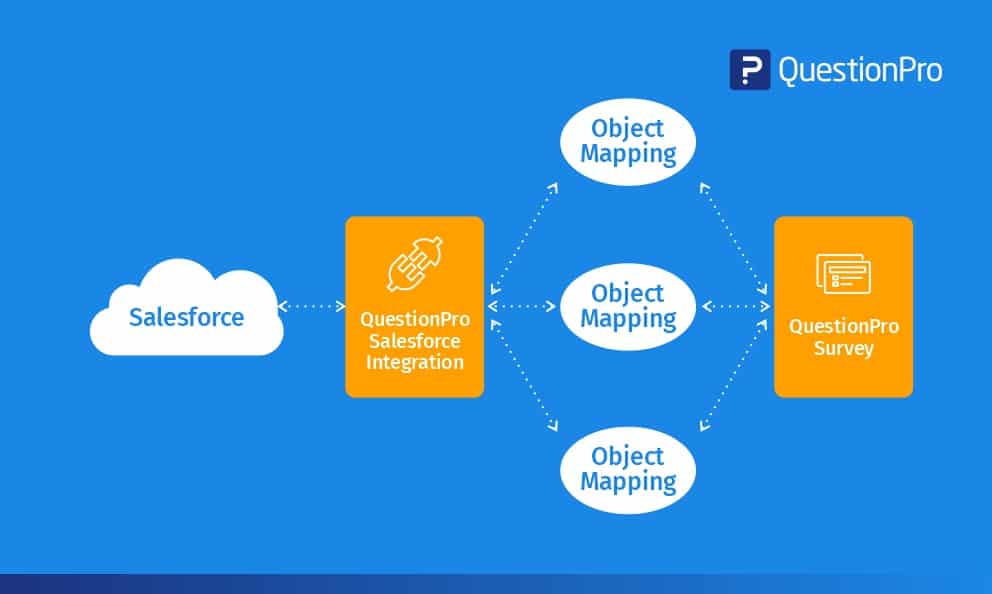 Reading Time: 4 minutes read
Reading Time: 4 minutes readCollecting feedback is considered an important process in customer relationship management. What helps improve it is closing the loop by acting on it and improving the service delivery.
Better customer relationships convert into higher customer engagement, more business, and lesser churn rate. Integrating surveys into CRM systems allows for the measurement of the success or failure of every interaction with the customer. Drilling down into sales survey responses connected with CRM data can help understand what affects customers’ satisfaction and experience. More importantly, it helps you better prepare your next interaction with them. Taken a step further, surveying customers can offer insights on how your products and services can be cross-sold or enhanced to make your products more attractive to prospective customers.
QuestionPro provides an easy-to-use interface to create, analyze and integrate online survey data with the Salesforce database. By integrating your QuestionPro account with Salesforce, you can trigger a survey from a Salesforce event and send survey response data to Salesforce.
What’s new in Salesforce integration with QuestionPro surveys?
QuestionPro has enhanced Salesforce integration so that users can better utilize their surveys and CRM data to engage with their customers.
- oAuth authentication
This will allow users to use their Salesforce account without having to release their password. It allows limited access to user’s data and access even when the authorization token expires.
- Map a single survey to multiple objects
You can now push survey data to multiple objects using the same Salesforce connection. This means there will be no need to create different surveys. A single survey will suffice to create mappings and collect responses.
The enhanced Salesforce integration will be available for all the new surveys created. However, existing surveys will continue to integrate with Salesforce with username and password to be entered in the QuestionPro application. These surveys will be able to map to a single Salesforce object.
If you are interested in learning how integrating your surveys can benefit you, connect with us.
How to integrate QuestionPro with Salesforce?
- Go to: Survey >> Integration >> Salesforce
- Enter the connection name and click on the Save button.
- Click on the Sign in with Salesforce button.
- Enter your Salesforce credentials.
- To map the survey to your Salesforce object, click on + Add New Mapping button. This will create a field mapping of the current survey with the Salesforce object.
- Select the action for each new QuestionPro response.
- Create New: To create a new record in Salesforce object.
- Update Existing: To update an existing record in Salesforce object.
- Update if exists, else create new: To avoid duplicate records in Salesforce object.
- Select the mapping type for the current survey.
- Map a question: To map the answer code of the question to the Salesforce field.
- Map a custom variable: To map the custom variable value of the response to the Salesforce field. The custom variables available to be mapped are from custom 3 to custom 255.
- Map a system variable: To map the system variable values to the Salesforce field. The system variables available to be mapped are ResponseID, Timestamp, Device Data, and Language.
- Map answer value: To map the answer value to the Salesforce field.
- Select the question/variable and Salesforce object field from the second drop-down list and select the Salesforce object field from the third drop-down. Use the “+” and “-” buttons on the right side of each mapping to add or delete a new option. Make sure you have provided mappings to all the required fields, and then click on the Continue button.
At this point, make sure to collect the survey responses from the Survey URL to send the data to your Salesforce object, else the data will not be pushed to the Salesforce object.
- You can go through the list of mappings for the current survey by hovering over each mapping. You can click on the mapping or the Edit button on the snapshot view to edit a particular mapping.
Using Salesforce integration with QuestionPro surveys, you can collect customer feedback in real-time to address their needs quickly and exceed expectations. Automate workflows so that your team can focus on making customers happy.
If you need any help with Salesforce integration with surveys or enterprise feedback management software, get in touch with us. We’d be happy to help!





























