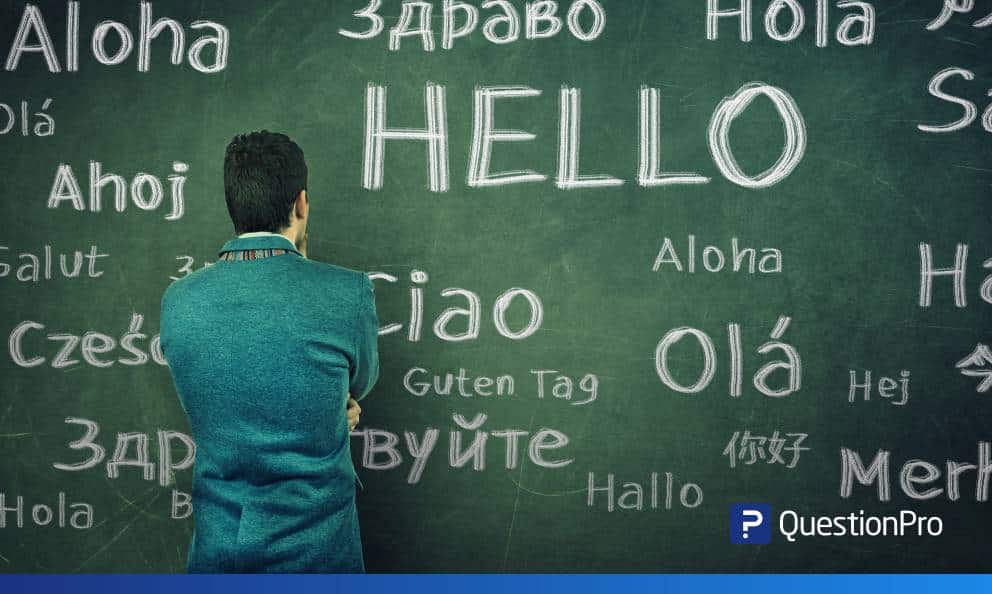 Reading Time: 5 minutes read
Reading Time: 5 minutes readWhy you need multilingual surveys?
Technology evolution facilitated globalization, resulting in a surge of immigration across linguistic and cultural boundaries. Europe in itself has become a large multilingual society with 24 Official State Languages as well as numerous unofficial and regional languages, leave apart the different languages spoken by immigrants, minorities and the trade partners. Day in and day out, languages are restricting the mode of communication and are hampering the free flow of information. We understood the constraints and came up with a powerful multilingual as well as cross-lingual and monolingual technology which has a great potential to overcome the language barriers.
Surveys being the best tool to reach out masses and gauge their opinion on different issues, not only market researchers or surveyors but also government statistical agencies and survey research organizations started to feel the need of multilingual survey questionnaire. If you want to create a multilingual survey using QuestionPro, the survey tool auto translates the source language questionnaire into the target language at some point of the time. We understand a reliable translation is not just about sentences being grammatically correct, hence we have equally focused on incorporating social, cultural, and linguistic elements of the targeted language.
The updated multilingual survey feature in QuestionPro is aimed at achieving breakthroughs for the automatic processing and generation of written or spoken natural language.
Updated features in QuestionPro multilingual surveys
- With QuestionPro you can automatically translate your original survey into 97 languages.
- We plan to introduce new languages depending on the requests we will be receiving from our clients.
- QuestionPro guarantees complete support for the Right-to-Left (RTL) languages like Arabic, Hebrew, Persian, Urdu Sindhi, etc.
- The automatic language translator is designed to support the multi-byte character languages or the TBRL (Top-to-Bottom, Right-to-Left) languages like Chinese, Japanese, Korean, etc.
- Add language specific images and media files, ensuring multilingual auto translation not only help evade linguistic but also cultural barriers.
- Update contact list to send language specific survey invitations so that people from France will take surveys in French and people from Germany take the survey in the German language.
- QuestionPro won’t let language hamper the goal of any surveys. Go ahead, view, print, and download surveys and reports in multiple languages.
- Collect, store, analyze, and segment data from different languages in real-time to understand the sentiments and opinions of every individual speaking a different language.
- We use the Google Translator to auto-translate surveys and reports.
- Nevertheless, manual or human translators can be made available depending on your requirements.
Advantages of a multilingual survey
- Businesses these days are becoming increasingly global. This means it has become imperative for multinational organizations to use a multilingual survey tool for obtaining customer, client, vendor, distribution, and employee feedback.
- By creating multilingual surveys using a reliable online survey tool, organizations and researchers can obtain information that can make a far-fetching impact on the bottom-line of company and society as a whole.
- Online multilingual surveys play a major role in depicting how your organization appreciates and supports the need for an opinion from people of diverse backgrounds.
- With multilingual surveys, an organization is empowered to tap into diverse marketplaces expanding beyond the cultural, demographic, and linguistic borders; enabling the organization to access the complete picture of the global footprint.
- Due to personalized and language-specific surveys, uniformity the cultural integrity and tone of the questions can be maintained. Therefore, it becomes easier for individuals who may not read English as their second language to understand the questionnaire effectively and take surveys in their native language.
- With the use of multilingual surveys, your market research team has the ability to widen the scope of their target market ensuring more number of people can participate in the surveys by eliminating the language barrier.
- You not only can take surveys in multiple languages but also you can generate multilingual reports for sharing, analyzing and making decisions.
How to auto-translate your surveys to multiple languages
- Create a survey by adding a meaningful questionnaire reflecting the goal of the survey
- Click the ‘Languages’ button – present on the navigation bar (fourth from left)
- My Surveys >> Edit >> Languages
- Change the default language by scrolling down the languages
- Click on the ‘+ Add Languages’ button
- A pop up appears
- Select the languages for auto-translating the survey
- Click ‘Save Changes’
Import Translation
- Go to ‘Import Translations’ tab
- Download ‘Import Template’, it’s an excel file
- Add Translations to this import template
- Click on ‘Import Translations’ and select the import file
- Translations will be uploaded for all the languages
Manual Translation
- Go to ‘Manual Translations’ Tab if you want to manually translate the survey questionnaire
- All the translations are saved in real-time no need to click save
- Red drop down at the right-hand margin means translations are missing
- Green drop down at the right-hand margin means the translation is done
Take Surveys in Multiple Languages
- Survey respondent can take the survey in his/her preferred language
- Enter all language text for screener in the same input box.
- You have the liberty to change the language order by reordering the languages on the Languages page.
Send Surveys in Multiple Languages
- Click ‘Distribute’ – the button is placed on the navigation bar second from left (besides EDIT button).
- To send surveys in multiple languages you need to create an email list for each language you have added in the survey.
- Now you can enter the particular language invite directly or from the template.
- Just select the language version.
- When respondents click on the link, the survey will open in the particular language you selected.
Get Reports in Multiple Languages
- Click ‘Analytics’ – the button is placed on the navigation bar third from left (besides DISTRIBUTE button).
- Go to ‘Dashboard’, the first button on the navigation bar selects the language from the ‘Display text’ drop down.
- This will translate all the report display text in the selected language.
- Create a data filter if you want to analyze data only for respondents in a particular language.
- Select the language under ‘Filter Data’ for retrieving reports of the specific language
No wonder how advanced we are it is impossible to separate language from culture and society in which it is used. Use of a specific language inevitably reflects and upholds the values and social practices of that specific culture. Therefore tackling language translation problems more effectively and efficiently to ensure surveys can be designed, distributed, and participated in multiple languages has become a need of the society. The updated multilingual survey feature in QuestionPro works to carry out translation function at the micro- and macro-linguistic levels.
Are you interested to create your first effortless multilingual survey?
Contact Us





























