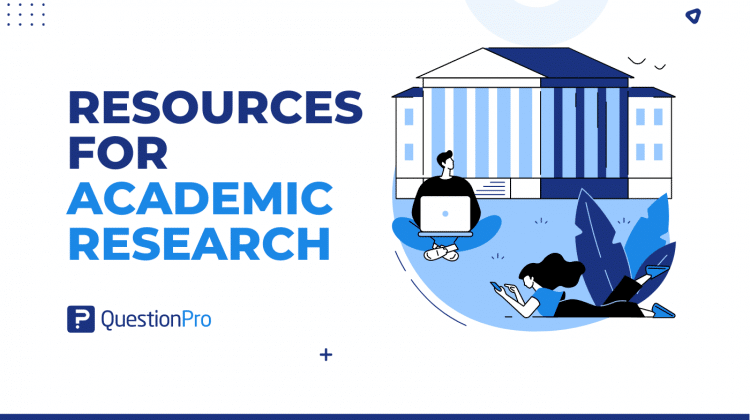 Reading Time: 9 minutes read
Reading Time: 9 minutes read
It is best to use scholarly or professional resources that are reliable, accurate, and valid for academic coursework and resources for academic research project assignments.
These are typically books and articles that have been reviewed before publication, but they can also be media and websites from reputable organizations and institutions.
When you do a research project, write a paper, or start a blog, you would then read articles to see what other people have done and then build on their work.
What are Resources for Academic Research?
Resources for academic research are the tools, materials, and information sources that scholars, students, and researchers use to conduct thorough and accurate research on a given topic.
Academic journals, books, online databases, primary and secondary sources, and research tools such as citation generators, reference managers, and statistical analysis software are examples of these resources.
Access to reliable and diverse resources is essential for producing high-quality academic work that is credible, informative, and current.
12 Best Websites, Tools & Resources for Academic Research
What sources will lead you to trustworthy resources for academic research? When you need to find sources, use these academic resources instead of scrolling through pages of search results.
- Google Scholar
Google Scholar offers a wide range of scholarly literature, including articles, theses, books, and conference papers, making it a great resource for academic study.
Google Scholar allows researchers to search for information on a topic, find relevant material for their literature review, track citations of their work, remain up-to-date on new research in their field, and evaluate their work using metrics like the h-index and i10-index.
It’s a comprehensive, user-friendly academic research resource with powerful search capabilities, email alerts, and Google integration. This important website helps researchers find, access, and manage research data.
Features:
- Keyword, author, or title search box for scholarly literature.
- Tracking your work’s citations.
- Advanced search filters by publication date, author, or journal.
- Full-text articles and papers for convenient reference.
- Email alerts for keywords or topics to remain current on research in your profession.
- Work impact metrics like the h-index and i10-index.
- Google Books and Google Drive integration for saving and organizing research resources.
- JSTOR
JSTOR is an online library with academic journals, books, and primary sources from many fields. It was started in 1995 as a non-profit organization by JSTOR Inc. and a number of academic institutions.
More than 12 million academic articles and books from more than 2,000 publishers are in JSTOR’s online library. Content on JSTOR comes from many different fields, such as the humanities, social sciences, and natural sciences.
Individuals and institutions can subscribe to JSTOR’s digital library, and researchers, students, and scholars worldwide use it as a reliable and complete resource for academic research.
Features:
- JSTOR offers scholarly journals, books, and primary materials.
- JSTOR material spans humanities, social sciences, and natural sciences.
- JSTOR’s stored content, including historical records, gives academics a broad perspective.
- Users can search the platform’s huge database for keywords, authors, titles, and more.
- PDFs of JSTOR articles can be downloaded.
- Sharing, citation, and exporting options help scholars collaborate on the platform.
- JSTOR’s pricing makes it’s content affordable for all sizes and budgets.
- ProQuest
ProQuest is a global information content and technology company that gives access to research databases, electronic books, and digital archives. Eugene B. Power started it in 1938 as University Microfilms to store and distribute dissertations and theses on microfilm.
Today, ProQuest gives you access to a wide range of content, such as academic journals, newspapers, dissertations, and primary sources. The databases on ProQuest cover a wide range of subjects, including the social sciences, the humanities, and the natural sciences.
Researchers, students, and scholars worldwide use ProQuest because it is a reliable, all-inclusive resource for academic research.
Features:
- Offers access to research databases, e-books, and digital archives in a wide range of fields.
- There are a lot of academic journals, newspapers, dissertations, and primary sources in this collection.
- Included are the social sciences, the humanities, and the natural sciences.
- Users can search by author, title, keyword, subject, and other criteria.
- Many of its databases let you read articles and other materials in full text.
- Includes tools for saving research, organizing it, and sharing it with others.
- Offers different pricing options so that people and organizations of all sizes and budgets can use it.
- Offers easy access to ProQuest’s services through mobile apps and the web so that they can be used from anywhere.
- Users can get a lot of help with customer service and training.
- ResearchGate
ResearchGate is a social networking site for academics and researchers to cooperate. In 2008, a group of scientists founded it to allow researchers to share their work, communicate, and network.
One of the largest research communities online, ResearchGate has over 17 million users. The platform lets scholars create profiles, share publications, ask and answer questions, and network with like-minded researchers.
A citation tracker and reputation score help scholars manage their research activity on ResearchGate.
Features:
- A social network for scientists and researchers.
- Enables scholars to create profiles, share work, and network.
- Researcher cooperation and discussion platform.
- A citation tracker, online reputation score, and analytics assist scholars in managing their research.
- Job board and career resource for researchers.
- Allows field researchers to ask and answer questions.
- Offers a news feed on cutting-edge research.
- Provides scholars with peer assessment and feedback.
- Allows researchers to advertise their work and gain academic recognition.
- Provides free and premium memberships.
- Zotero
Zotero, a free, open-source reference manager, helps scholars organize and credit their sources. The George Mason University Roy Rosenzweig Center for History and New Media was founded in 2006.
Zotero lets users organize and search papers, books, web pages, and other study materials. It connects with various online browsers to gather and save research sources when surfing.
Researchers may easily format their citations and bibliographies in their discipline’s style with Zotero’s several citation formats. As a handy and effective tool for managing research resources, researchers, students, and scholars worldwide use it.
Features:
- A free, open-source reference manager.
- Organizes, stores, and cites research sources.
- Organizes and stores research items in a searchable database.
- It connects with various online browsers to gather and save research sources when surfing.
- Offers a variety of citation styles for producing citations and bibliographies.
- Enables people to share their research.
- Provides note-taking, labeling, and research source highlighting features.
- Automatically refreshes and syncs devices for easy research access.
- Provides many plugins and add-ons to increase functionality.
- Includes excellent documentation and a helpful user community.
- Mendeley
Mendeley, a free reference management and academic, social network, lets researchers organize and share their articles and resources. It was started in 2008 by academicians and software developers and acquired by Elsevier in 2013.
Mendeley lets users create a searchable database of research papers, books, and other resources, including citation management, collaboration, and discovery capabilities. It offers groups, profiles, and suggestions to assist the researcher’s network.
Mendeley is a convenient and effective research management tool used by academics, students, and intellectuals worldwide.
Features:
- Free academic networking and reference management.
- Helps scholars organize and share papers and resources.
- Provides a searchable database of research papers, books, etc.
- Citation, collaboration, and discovery tools.
- Helps researchers network with groups, profiles, and recommendations.
- Annotates, highlights, and organizes research.
- Formats citations and bibliographies in several fields.
- Plugins and add-ons for major word processing and research applications.
- Automatic updates and device syncing make research materials accessible anywhere.
- Has a strong user community and substantial documentation.
- Grammarly
Grammarly is a real-time writing tool that checks spelling, punctuation, and style. It was created in 2009 by linguists and software engineers and is now one of the most popular writing tools.
Grammarly is available as a browser extension, a desktop program for Windows and macOS, and a web app. It comes in free and premium versions, with the premium version adding genre-specific writing style advice, plagiarism detection, and readability scoring.
Grammarly improves writing for millions of writers, students, and professionals worldwide.
Features:
- Real-time grammar and spelling checker for writers.
- Helps writers improve style and tone.
- Software engineers and linguists created it.
- Use a web app, browser extension, or desktop software.
- Free and paid versions are available.
- The premium edition includes genre-specific writing style suggestions, plagiarism detection, and a readability score.
- Helps writers improve their writing quality and clarity.
- Available in English and others.
- Compatible with Google Documents, Microsoft Word, and others.
- Provides thorough grammar and writing instructions in an easy-to-use interface.
- Helps non-native English speakers improve their writing.
- Microsoft Academic
Microsoft Research created the free public search engine Microsoft Academic. It offers scientific, technological, engineering, mathematical, social science, and humanities research papers, journals, conference proceedings, and other scholarly publications.
Microsoft Academic leverages advanced natural language processing and machine learning to recognize author, publication, and research domain relationships, making it easier for scholars to find relevant material and track field changes. Citation analysis, research network visualization, and author profile management are also available.
Features:
- A free public search engine built by Microsoft Research.
- Accesses academic journals, conference proceedings, research papers, and other scholarly publications.
- Understands authors, publications, and research fields using advanced natural language processing and machine learning.
- Helps researchers find relevant literature and follow industry trends.
- Citation analysis, visualization of research networks, and author profile creation and management are available.
- Has powerful filters and semantic search in a user-friendly interface.
- Citation counts, trends, and co-authorship networks are provided.
- Enables users to set personalized research alerts.
- APIs enable developers to access data and functionality.
- Zotero and Mendeley integration supported.
- Evernote
Evernote lets users capture, organize, and share notes and information across devices. It helps users recall everything from personal notes and to-do lists to business documents and research notes.
Evernote lets users make and save notes in text, photos, audio, and site clippings. Tagging, search, and device synchronization make it easy for users to find and retrieve their notes anytime, anywhere.
The premium edition of Evernote includes PDF annotation, presentation mode, and team collaboration.
Features:
- Note-taking app for multiple platforms.
- Enables users to take, organize, and share notes across devices.
- Helps users recall anything from personal notes and to-do lists to research and business paperwork.
- Enables users to make and save notes in numerous formats, including text, photos, audio, and site clippings.
- Allows users to find and retrieve their notes anytime, anywhere, with labeling, search, and device syncing.
- Has configurable notebooks and notes and a simple interface.
- Offers note formatting, annotation, and editing features.
- Supports Google Drive, Slack, and other productivity apps.
- Provides a free version with limited functionality and a paid version with PDF annotation, presentation mode, and team collaboration.
- Search notes, journals, and tags with a sophisticated search function.
- To keep organized, lets users set reminders and make to-do lists.
- PubMed
The US National Library of Medicine (NLM) of the National Institutes of Health (NIH) maintains PubMed, a free biomedical literature and research article database (NIH). It comprises over 32 million citations and abstracts of papers from more than 8,000 biomedical journals and books, dissertations, and other health and medicine-related resources.
PubMed covers a wide range of medical issues, including clinical research, genetics, nursing, and pharmacology. Medical researchers, students, and professionals can use it to find the newest medical research.
Features:
- Free biomedical research article database.
- Managed by the US National Library of Medicine (NLM) at the NIH (NIH)
- 32 million citations and abstracts from over 8,000 biomedical journals.
- Clinical research, genetics, nursing, pharmacology, and more.
- Obtains full-text articles from PubMed Central (PMC)
- Includes Boolean operators, search fields, and filters.
- Accesses MeSH, a fully controlled vocabulary for indexing articles.
- Saves and exports search results and send email alerts for new publications matching search criteria.
- Has a simple interface and search tools.
- Links to important publications, citations, and other resources.
- PubMed has a smartphone app.
- QuestionPro Insight Hub
QuestionPro Insight Hub connects businesses and organizations to millions of consumers and expert panelists globally for market research. The platform allows users to build surveys, run polls, conduct focus groups, and collect data from social media, email, mobile devices, and websites. Advanced analytics and reporting options enable users to evaluate data and understand customer behavior, preferences, and opinions.
Businesses may use QuestionPro Insight Hub to acquire real-time feedback from their target audience, optimize their products and services, and make informed business decisions based on consumer insights. The platform is appropriate for startups to enterprise-level enterprises in fields including healthcare, education, finance, and more.
Features:
- Access to millions of professional and consumer panelists all over the world
- Customizable surveys with different types of questions, themes, and templates
- Advanced logic and branching options for surveys
- Integration with many data collection sources, like social media, email, mobile devices, and websites
- Text analytics and sentiment analysis are built in for free-form responses.
- Real-time reporting and analytics with dashboards and charts that the user can change
- Collaboration tools that let team members share surveys, results, and insights
- Survey participants can get invitations and reminders by email that they can customize.
- Tools for running moderated and unmoderated discussions in online focus groups
- Polling tools to get quick feedback from customers and stakeholders and to get them involved
- Targeting options that make it easier to reach specific groups and demographics
- Compliance with GDPR and CCPA for privacy and security of data
- API and the ability to connect to other business platforms and applications.
- QuestionPro Live polls
QuestionPro Live Polls lets presenters communicate with their audience by running live polls during presentations, meetings, webinars, and other events that require real-time input. Presenters can modify QuestionPro Live Polls and obtain rapid audience reactions.
QuestionPro Live Polls include:
- Different question kinds.
- Configurable designs.
- Real-time live polling results.
- Multiple distribution choices.
- Audience engagement tools.
- Analytics and reporting.
- Integration with other platforms.
The solution lets presenters generate multiple-choice, rating scales, and open-ended polls.
SMS, email, QR codes, and social media to distribute QuestionPro Live Polls. Presenters and guests can instantly see real-time polling results on the screen. Presenters can quickly poll their audience regardless of location or device.
QuestionPro Live Polls encourages audience participation with countdown timers, animations, and gamification. Presenters can learn about audience opinions, preferences, and habits using poll analytics and reporting.
QuestionPro Live Polls is great for audience engagement, real-time feedback, and interactive presentations and events.
Features:
- Multiple question types, including multiple-choice, rating scales, and open-ended questions
- Poll designs that can be changed to fit the theme of the presentation or event
- The results of the poll were shown on the screen right away.
- Several ways to spread the word, like SMS, email, QR codes, and social media
- Tools for getting people to pay attention, such as countdown timers, animations, and gamification elements
- Analytics and reporting tools can help you determine what your audience thinks, likes, and does.
- Integration with other platforms, like PowerPoint, Zoom, and other video conferencing tools
- You can target your audience based on different demographic and psychographic factors to get more accurate feedback and insights.
LEARN ABOUT: Speaker evaluation form
Conclusion
In conclusion, the 12 best websites, tools, and resources for academic research offer students, scholars, and researchers a wealth of information and tools to help them in their quest for knowledge. Databases, search engines, citation generators, and collaboration tools are just a few of the features these resources offer.
Using these resources, researchers can improve their research and produce high-quality academic work. Researchers should keep up with the latest tools and technologies, as these can greatly improve their research and help their field advance.
QuestionPro’s Insight Hub and Livepolls are powerful data collection tools. These tools have various features, such as doing surveys, visualizing data, and polling in real-time, which can greatly improve the research process.
With the ability to collect data from a wide range of sources, researchers can gain valuable insights and come to conclusions that are based on facts. Combining these two tools can help researchers do high-quality research and make important contributions to their field. So get more help for your academic research with the help of QuestionPro.




















