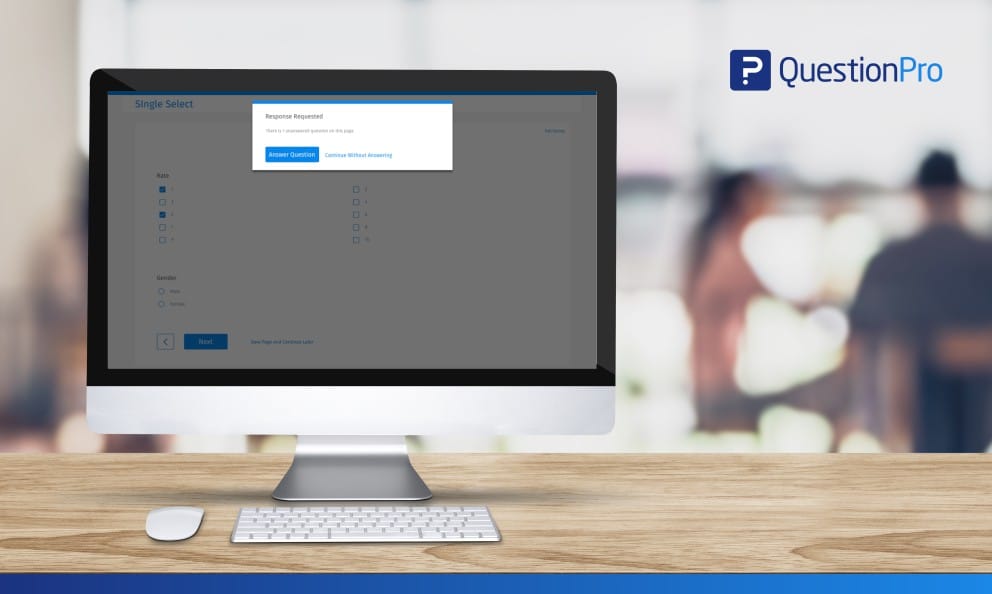 Reading Time: 2 minutes read
Reading Time: 2 minutes readSometimes a wink or a friendly nudge is all a person needs to get a small favor done. The same thing can be done for surveys as well. If you are a survey administrator who would like to request respondents to answer questions in the survey without having the need to make them required questions, then you can apply a response request to questions in your survey.
What is a response request?
A response request will remind respondents to answer a question if they have skipped it so that the respondent can go back and answer the question before they proceed to the next page. The response request does not make the answers required, but it does give respondents a second chance to consider answering questions they may have missed along the way.
To get up response requests for a question, select the question.
On the bottom left-hand corner of the question template, turn on Validation » select Request Response.
Once this applied, the respondent will see the following response requested message to encourage them to go back and answer any missing responses before going to the next page.
The response request setting is available for all license types.
To learn more about survey settings and all of the options you can use to customize your survey, please contact us today and we’ll be happy to schedule a demo with you.












