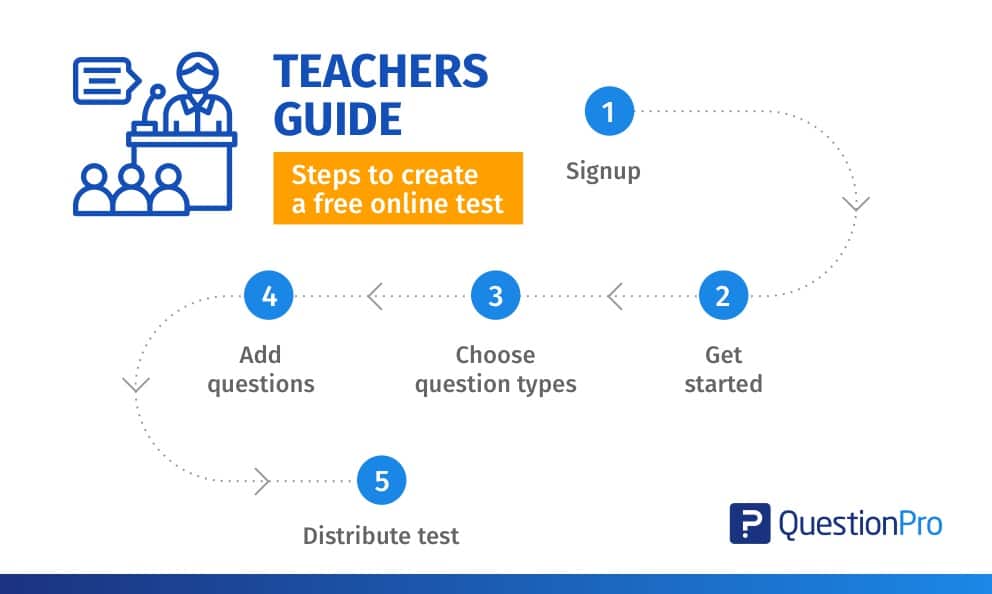 Reading Time: 6 minutes read
Reading Time: 6 minutes read
A test maker encourages learning. Gone are the days of hours spent formatting and editing. QuestionPro offers easy-to-use templates, a wide range of question types, and a user-friendly interface that makes test-making a breeze.
It’s like having a personal test-making assistant at your fingertips without the cost. So, put down the pen and paper to join us in the 21st century of assessment, and let’s talk about the best free online test maker for teachers.
What is a free test maker for teachers?
A free test maker for teachers is a simple online quiz maker that teachers use to create online tests to assess their students. Teachers and academic institutes use free online test makers to enhance e-learning, distance learning, and group studies.
Online test makers are a simple to use, yet robust tool to use. Distribute tests to students online, get the results instantly, and have the tool grade the test—view the results of all the students in a single informative dashboard.
Features of an online test maker for teachers
Let’s look at the features of an online free test maker.
- Easy test creation: Build tests easily within minutes on your own. Online free test makers even support advanced mathematical and statistical test creation.
- Multiple templates: Choose from an already existing list of templates to ease the effort for novices.
- Customizable templates: Choose your base template, fully customize your test to suit your students and your style, and comply with academic requirements, if any.
- Unlimited questions: Need to create an in-depth test with branching and skip logic? Teachers can probe better without an upper limit on the number of questions.
- Smart scorekeeping: Different questions may carry different weightage. Assign points or scores to every question depending on the requirement.
- Test setup: Easily schedule a test to go out to a specific set of students. Build an email list and automatically distribute the test instantly or at a scheduled time.
- Supports multiple devices: Students can access tests on computers, tablets, or mobile devices.
- Advanced analytics: The free test maker tracks the test progress for every student with the help of a unique id. Track the progress of the test in real-time.
- Shareable dashboard: Share the progress dashboard among students or other faculty members to collaborate and share information.
How can teachers use this online test maker?
An online free test maker is capable of performing various functions. They not only assist teachers in conducting tests and online quizzes but also help them automatically grade the tests with high accuracy. Let’s look at the functionality of free online test makers.
- Create tests: A free test maker can create tests easily. Use question types like single-select or multi-choice questions to test the students. Apply to skip logic and branching logic to the questionnaire and route students to specific questions based on their answers.
- Assign scores: Assign a score can to each question or a block of questions. Display scores to students on completion of the test or end of each block. Keep the students engaged during the whole test.
- Distribute tests: Step aside paper tests! Teachers can distribute the test to students with a click of a button. Choose the list of email addresses to send the test to and distribute it to students from within the tool.
- Collect and analyze results: The tool automatically collects the results as and when students complete the survey. View these results in an informative dashboard. Also, share results among other faculty members and administrators of the institution.
Overall, free online test makers can be an efficient and effective tool for teachers to create, share, and grade assessments, analyze student performance and progress, better understand students’ strengths and weaknesses, and adapt instruction accordingly.
You can also read: Kahoot Alternative: A better & free learning platform & Easy Test Maker
Step-by-step guide for teachers to create an online test for free
Teachers need to test students from time to time to assess their understanding of a subject or a topic. Here is your guide to creating online tests for free.
- Signup:
Visit www.questionpro.com and create a free account. To fill out the signup form, enter your email address, choose a strong password, enter your mobile number, and signup. This should take you up to 30 seconds. You don’t need a credit card at any point.

- Getting started:
Enter the name of your test and hit the create survey button. If you need help getting started, browse the existing templates.

- Add question/intro:
Jump directly into creating the questions for the test. However, adding some introduction tests to the test is good practice. The introduction text must be brief but must mention details of the test. Details like the subject, the purpose, its duration, the end date, and general rules must be added to familiarize the test taker with the test.
Note: You can also import an existing test directly from MS Word if available.

- Choose question type:
Choose from over 25 question types and use the most appropriate questions that suit your needs. All the basic questions you need to conduct an online test are available for free.

- Distribute the test:
Easy email list management allows you to distribute the survey to large groups of students easily. Refer to the default template available on the email draft for guidance.
Creating and distributing tests are simple and easy with QuestionPro. Access the dashboard to track responses and look at automated reports on the dashboard to get real-time feedback.

Advantages of using a free online easy test maker
Educators are now shifting towards online test makers due to these four significant advantages:
- Ease of use: The whole process of creating a test to look at results is effortless. The online easy test maker has a user-friendly interface guided by a steady approach.
Students access the quiz on desktops, tablets, or mobile devices. Choose the question type, enter the question, specify the total time, create your email list, and distribute the free test. The process saves you from the hassles of manual work.
- Multiple options: Use the test creator to create a wide variety of question types like single-select, multi-select questions, open-ended questions, and fill-in blanks, for starters. Assign marks/points for specific questions depending on the kind of question.
Create blocks of questions and randomize each question or question block as required. Use branching and skip logic to route the questions based on the student’s answers. - Keep records: Use a multiple-choice test maker, create tests anytime and anywhere, and save the test securely online. Access the test from anywhere or collaborate with other faculty members.
Other teachers can help build the test and access student results via a highly informative dashboard if given access. All the scores and records can be printed directly from the tool if necessary. It saves the teachers from the hassle of safekeeping of the physical answer papers.
- Automatic scoring: Teachers can skip going through every answer sheet to grade students. The free test maker tool automatically captures answers and grades the students based on the response in real time. This is an accurate, fool-proof system where the chance of human error is removed from the equation.
Educators can look at the individual scores of each student or can have a look at each question and understand how the students performed on each question. The students can be shown their score on completion of the test, but that is a call that the teacher must take.
Why should teachers use QuestionPro?
QuestionPro is a one-stop solution that enables teachers and educators to create assessments, tests, and quizzes. Build online tests, quizzes, and exams for students quickly and easily. Harness the power of customizable features, automated test distribution, and automated grading.
QuestionPro is not just the average free test maker. Your account has robust features, so you can do more than organize tests. Here’s why you must use the free online test maker.
- Unlimited tests and quizzes
- Unlimited questions
- No credit card needed
- Customize the look
- 25+ question types
- Brand it with your logo
- Branching and skip logic
- Shareable dashboard
- Export printable data
- 24*7 support
Say goodbye to the boring old pen-and-paper tests and hello to the exciting world of online assessments with QuestionPro! Our easy-to-use test maker is perfect for teachers looking to save time and make their assessments more engaging for students.
With a wide range of question types, customizable templates, and a user-friendly interface, QuestionPro is the ultimate tool for creating effective and interactive assessments. So why wait? Sign up for our free trial today and see the difference QuestionPro can make in your classroom!
Sign up for your free account now and unleash the free benefits forever. If you have any questions, feel free to reach out via chat.




















