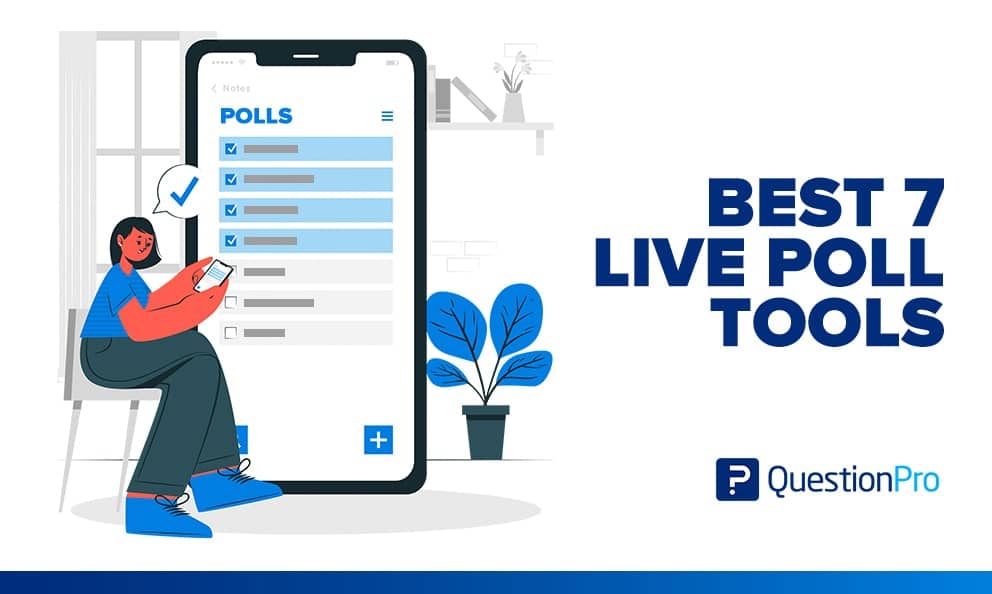 Reading Time: 7 minutes read
Reading Time: 7 minutes read
After you conduct a meeting or presentation, how do you measure its success? Is it the number of attendees that determines it? Or how user-friendly are the event management tools? What’s for sure is that the right tools will be your allies to achieve a perfect presentation. Today we’re talking about live polling.
The most significant and crucial contributor to any event’s success should be measured against your audience’s engagement. After all, events are considered the best platform for your business to gain impactful brand exposure and generate quality leads.
You get to present and establish your brand language and convince why your customers must choose you over your competitors. And for this very reason, it’s essential to equip yourself with all the right software that can help you boost audience involvement in a limited time.
LEARN ABOUT: Audience Engagement Tools
What is live polling?
Live polling is conducting a poll or quiz in real-time among a live audience, either in real life or online. In a recent study conducted by Marketing, data scientists found that 71% of marketers use polling to ensure audience engagement.
A Live polling app can help you extend the power of polls to boost involvement and enthusiasm. Be it a substantial corporate affair or a small classroom discussion, live-polling apps will help you conduct online polls painlessly to generate poll results for the participants immediately.
A continuously interactive loop between the presenter and the audience will automatically boost engagement, which is what the live poll tool can enable & build for your business.
The key to successful polling is to make it as accessible as possible. Avoid software that asks the user for a download or sign-up anywhere; time is valuable for a successful presentation. Opt for software that offers you a quick and easy-to-use interface.
LEARN ABOUT: Live polls for Classroom Experience
Top 7 Live Polling Tools in 2023
Let’s discuss the seven best live poll tools that every manager must know about to ensure event success & actionable outcomes to follow through.
Let’s discuss the seven best live poll tools that every manager must know about to ensure event success & actionable outcomes to follow through.
Tool #1: QuestionPro Live Polls
QuestionPro’s LivePolls is a user-friendly live polling tool to keep your audience engaged throughout your presentations effortlessly. This live poll tool will help you smoothly drive interactions with any audience, from gathering instant feedback to conducting dynamic, practical, and fun quizzes and trivia.
The respondent can answer the questions on the speaker’s presentation screen via their smartphone in real-time without downloading or sign-ups. It’s effortless to use yet highly professional. Amazingly, the tool is entirely Free, which positions it as No. 1 on the list.

Tool #2: Mentimeter
This tool aims to make presentations interactive. It could allow users to generate word clouds based on audience impressions, conduct quiz competitions, or request audiences to vote. This live poll tool could help to collaborate with an audience.
It can be helpful to perform assessments that help you design meetings. The tool doesn’t require a sign-up; however, the free version has a two-question limitation.
Tool #3: Slido
Yet another fairly rated tool, Slido, helps build interactive polls or surveys. The participants aren’t obligated to install apps and can join the event by locating and accessing a link. The software is scalable and can provide services to individuals and businesses.
The downside is that the free version is limited to 5 polls per event, with a capacity of only 100 participants or less.
Tool #4: Poll Everywhere
Poll Everywhere is popular as it allows adding live-audience interactions to slides so that the speaker can deliver their presentations. It is a web-based audience response system that might help speakers embed all the live activities directly into their presentations.
The participants must download the Poll Everywhere application to respond, which might take valuable time. They can also reply via SMS texting or using a private response page. The free version offers unlimited questions but only allows an audience size of barely 25 participants.
Tool #5: Magency
Add interaction to your virtual, in-person, and hybrid events using Magency. Conduct live Q&A, collect audience feedback, allow participant voting, and make sure that your audience feels like an integral part of the presentation or meeting.
From tracking participant involvement to moderating incoming questions before they get broadcasted, this live poll tool helps you conduct your seminars seamlessly. You have to contact the team to get a custom quote that will fit your requirements just right!
Tool #6: DirectPoll
With DirectPoll, you get to create interactive live polls instantly. All you need is an internet connection and a browser- no app downloads. If you’re planning to make the poll a part of your presentation, you don’t need the browser. The user-friendly tool will help you bring the power of real-time responsive elements into your events.
It is a free tool and is limited to 500 concurrent users.
Tool #7: Vevox
An audience engagement tool. Vevox can run live polls, conduct Q&A, generate crowdsourced word clouds, or engage an audience with quizzes. The live polls help aims to boost focus or drive engagement during events. Organizations can use Vevox to collect feedback and access a dashboard. The tool can help identify gaps and search for solutions to avoid them.
A free plan of Vevox is available for you out of its functionalities before committing to it.
Now that you know your options, you can choose the software that better meets your needs. Of course, we recommend QuestionPro’s LivePolls. For this reason, we created an easy-to-follow free guide for you.
Live Polls are all about collecting instant feedback. It takes a quick pulse of your target people while also showing them that you care about their feedback. Let’s start!
Live Polling Step-by-Step Guide
With the right live polling software, you will be able to implement interactive presentations into your online meetings, classes, or any exposition. You will generate audience engagement by making interactions in real-time with your target people.
Step 1: List your questions
Prepare your questions and keep them the shortest you can. Easy-to-read questions are the best kind for a poll.
Remember that live polls are fun when they don’t drag along for long. Try to create multiple-choice polls and keep your answer choices to a maximum of four; the total number of questions must not exceed 10. We’ve noticed that 4-7 is the sweet spot.
Being quick and concise is the key!

Step 2: Open a free account
You only need your email for this step: no credit cards and no hoops to jump through. Quickly sign up for a free account so that you can create your first live poll right away.

Step 3: Assemble your Poll questions and configure
QuestionPro LivePolls lets you run a poll as well as collect live comments from the audience. Follow the directions in the picture below for your poll questions template. From here, entering your questions and answers is a simple matter.
You can also have fun with the various customizing options, like enabling the participants to submit anonymous responses with an alias, inserting a live comment box for respondents to leave their comments, and even splitting your participants randomly into teams to see which side wins!

Ask your participants to get ready with their mobile phones or open another window. They need to type in questionpro.io to get to the page where the action is!
Since you are the creator and presenter of the Live Poll (we’ll call you Live Poll Admin), a 4-digit code will appear on your screen when you click ‘Start’ (refer to the picture below). You can also set a response time limit for each question at this stage. Now share this code with your attendees, and you can kick it off!

Step 6: Launch your Live Poll
Wait for your participants to join the LivePoll session, and once they are all there, click ‘Start’! Yes, that’s it- you’ve successfully launched your LivePoll.
You’ll see a countdown clock displaying the time left for your respondents to choose their answers. And a leaderboard will show up on the right side of your screen with a live showcase of the top 20 scores listed in the order of who answered right the quickest! It adds an element of thrill to the Poll experience.

Step 7: Watch the live polling results immediately
An essential chart updates in real-time as unlimited responses pour in. You can share this with your respondents; watching the graph as audience choices and answers get updated is interesting.

Step 8: Review poll results in the dashboard – tada!
So your live poll happened in a flash, but you can hold on to the responses collected and comments received. What’s more, you can even get separate stats on the device usage, the fastest respondents’ details, and the accuracy rate of the right responses for each question. Wasn’t that fun?
Now if you enjoy watching videos over reading guides like this one here, head over to our Youtube video to learn everything about creating Live Polls!

So there, you have it! You’re ready to have fun with your Live Polls and deliver the best presentation of a lifetime.
LEARN ABOUT: Slido Alternatives
Conclusion
Opinions are continuously changing, so staying updated on evolving moods is vital. That’s precisely what live polling helps you achieve! A live poll tool helps you create custom polls exclusively designed to help you track your participants’ engagement.
Every tool discussed here has its strengths and nuances. While some cannot work without app installs, some tools demand you to create presentations from scratch since they lack the import option and more. And it is up to you to choose the proper tool to fit your unique event requirements. With QuestionPro’s LivePolls, we provide it and surpass your expectations.
Why don’t you just get started right away? Try QuestionPro LivePolls for free, and we know you will love it!




















