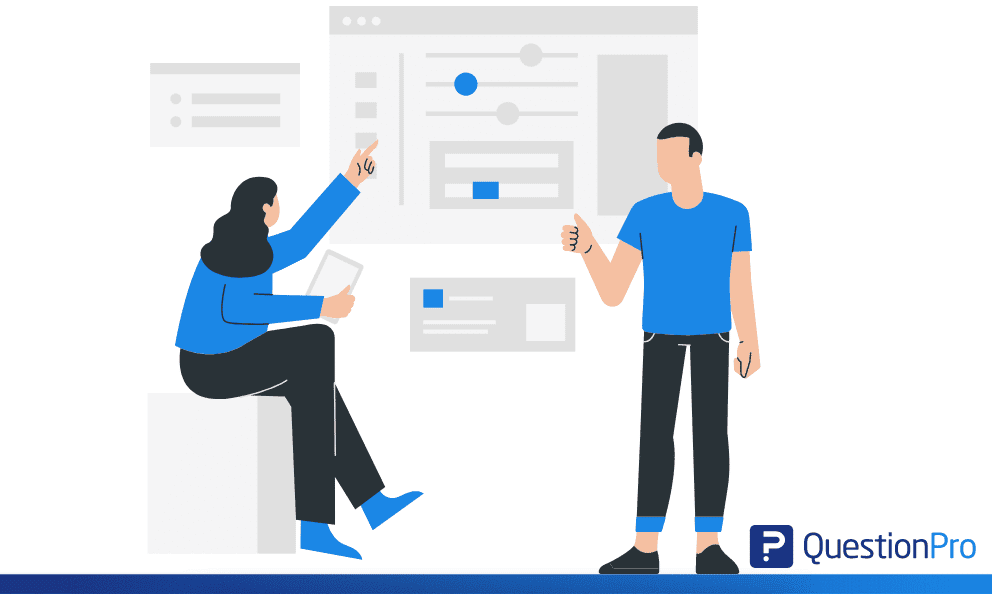 Reading Time: 3 minutes read
Reading Time: 3 minutes readTo advance the world of experience and surveys, we are continuously working on creating the best-in-class products. Below are some enhancements we are working on that will be released for our users in August.
Plan your research with these features and collect better insights to make smarter decisions.
Research & Insights
Notifications (Action Alerts) – UX-UI
Simplifying the UX-UI for managing response notifications with added functionality to support date-based notification triggers.
Workforce
Employee Search option for participants in the roster
We are adding the ability to search for a subject or evaluator. In the roster, indicate what deployment they are in. Users will get the deployment details to which the employee belongs.
Conditional Text for 360 Reports
In 360 surveys we need to have reports that contain the evaluation data for one subject. The subject report template that you create applies to all subjects. The administrator should be able to add the ‘Conditional Text’ for sections of the report so that a high score pulls “high score text” and a low score pulls “low score text.”
Move a participant from a 360 deployment
We are adding an option on each participant setting to allow administrators to copy the participant from one deployment to another. Our approach is to move the Subject to another deployment, and then only the evaluations and response data for that particular subject will be moved to the other deployment.
Track and display Subject’s actions
The administrator needs to track the actions done by the subject and view them on the dashboard. A complete log will be shown on the Admin side when clicked on the subject and evaluations count under the participant selection tab.
Today our heatmap is challenging to use because it has a number of limitations in usability. We are doing a complete revamp of the heatmap and significantly increasing usability. Heatmap is one of the most powerful ways to analyze data. A person can see a lot of information in the same place, and easily see similarities and differences between groups to know where the strengths are, as well as opportunities for improvement.
EX: Messages & Reminders based on criteria
We are adding the ability to send messages and reminders in EX surveys based on criteria as per demographics. This helps users to send emails based on criteria.
Communities
Username to be shown in Video Discussion in place of email address
We will be showing the member’s username instead of the email address that is currently being displayed during the video discussion. It will help members share their uninhibited views on different topics, without introducing any kind of bias.
V2 Post API for Update Members with Profile Data V2 API
We will be adding a new V2 API for updating members with the profile data information.
Customer Experience
We are giving an upgraded dashboard screen where a user can undoubtedly add another dashboard and edit it when hovered over. We are likewise giving an arrangement where a user can sort the dashboards in view of the need they wish to see.
Other bug fixes and enhancements
Surveys
- SA-10213: Fixing the summary card with respondent stats missing on a shared dashboard.
- SA-9819: Fixing the looping data when randomized is not relatable to the option selected.
- SA-10184: Fixing the issue where adding questions from different surveys, selections are slow/delayed.
Communities
- CM-2883: Fixing the issue with response viewer-Search not working properly.
- CM-2825: Fixing the issue with the Engagement Module point system.
- CM-2826: Fixing the issue with comments in the topics module does not show the correct user name when comments are posted from the panel.
- CM-2827: Fixing the issue with Topics Module – comments timestamp on the report in no particular order.
- CM-2828: Fixing the issue with Community reminder to surveys picking up wrong template names.
- CM-2829: Fixing the issue while downloading the Topic reports, the client is getting a processing error.
- CM-2830: Fixing the issue with even if the import file format is incorrect, the system says it was imported successfully.
- CM-2831: Fixing the issue with the search bar on the ‘Send’ tab does not work properly.
- CM-2832: Fixing the issue with Community FTP member upload does not work.
Workforce
- WF-2814: Fixing the issue with 360 bulk report download.
- WF-2609: Fixing the issue with time zone not matched in the user’s account and in survey deployment.
- WF-2792: Adding the German translation for the entire Workforce.
- WF-2727: Fixing the issue with the scoring model button not working.
CX
- CX-2196: Fixing the issue where the Email Template dropdown has a lot of whitespaces when edited over again.
- CX-2265: Fixing the issue where data is not getting captured in the custom variables
- CX-2157: Fixing the round-off issue on the widgets
- CX-2206: Fixing the issue where the export report gives incorrect date and timestamp from the disposition metrics screen.
- CX-2082: Fixing the issue where NPS+ question data was not displayed when downloaded as raw data.
We’re as excited as you are to see how our products offer a better experience to your respondents, customers, and employees!
As always, we’d love to hear your experiences and suggestions at [email protected].




















