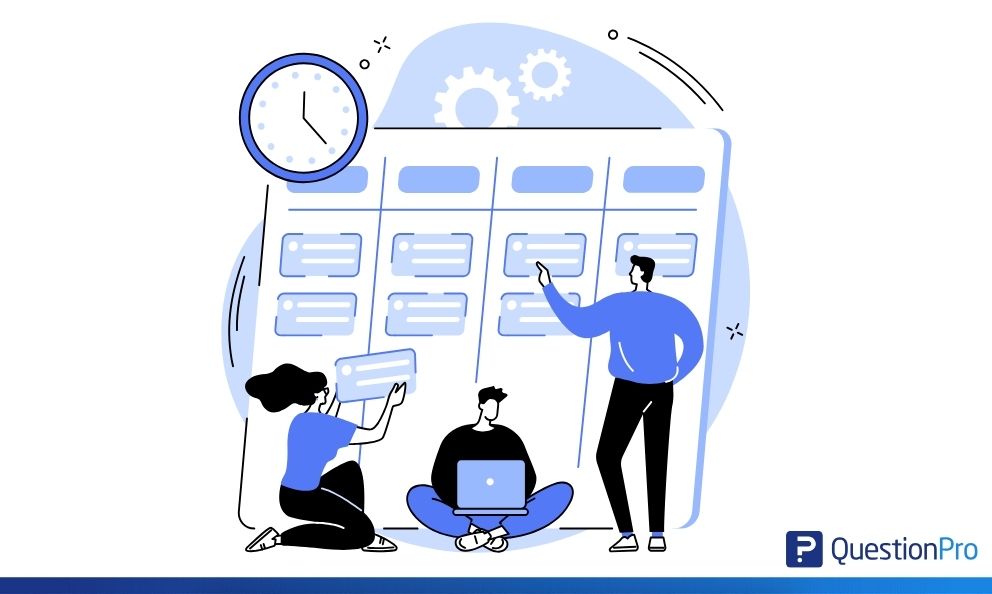 Reading Time: 4 minutes read
Reading Time: 4 minutes read
To advance the world of experience and surveys, we are continuously working on creating the best-in-class products. Below are some enhancements we are working on that will be released for our users in October.
Plan your research with these features and collect better insights to make smarter decisions.
Surveys
Workspace URL for all new accounts
Every new account by default will be assigned a workspace URL for their account. Users will be able to update it under Organization settings if they wish. This will NOT_APPLY to any existing users or any existing or new sub-account. Only new Essentials license users will be assigned the workspace URL. Users will not be able to remove the workspace URL. They can only update.
Communities
Added SEO Settings on Communities and in the Header so that client communities aren’t showing up on search engines. – https://www.questionpro.com/help/communities/community-password-protect.html
Badges Revamp 2.0 [Phase 3] – Soft Deletion: Elevate your badge experience with the all-new soft deletion capability. Now, not only can you seamlessly add badges, but you also have the power to effortlessly remove them when needed. In this latest release, we’re thrilled to unveil the soft deletion feature for badges. This means that whether a badge is intentionally or accidentally deleted, you can effortlessly recover it, ensuring you never lose a valuable badge again!
https://www.questionpro.com/help/communities/communities-badges.html
Added API Send Email Survey Invites- We have added a new API, which will send out the email survey invites based on the existing filters or to a specific email address.
Customer Experience
Outerlopp integration with the CX platform – The task to integrate the Outerloop with the CX platform is completed and will be on production soon. It will help the users to effortlessly access and generate invoices. Further, it will also facilitate Outerloop backlog creation through CX dashboard widgets. https://www.questionpro.com/help/customer-experience/Outerloop-Integration-with-CX.html
Sentiment Analysis Widgets – Two more sentiment analysis widgets will be added to CX dashboard.
Sentiment Score Trend Chart – This sentiment analysis chart will help you to know the movement of sentiment scores over selected timeframes
Overall Sentiment Score Chart – This sentiment analysis chart will help you to plot the overall sentiment of a question
APIs Updated to support the account timezone – Earlier all the APIs supported only PST. Now the APIs will support the timezone set in the respective accounts. They will also support multiple time and date formats. Account timezone support for “Get All Respondents”, “Get Transaction by ID”, “Get All Tickets”, “Create Transaction and Send Survey”, “Get Survey URL” these APIs will go live.
Drill down option added to ‘Sentiment Topics Trend Chart’ – Users will be able to click on the topic trend lines and see more details related to the respective trend topics.
Support for custom fields in CX Segments – We have added support for multiple custom fields in CX segments. Custom Fields can be mapped/added and used to save any additional custom information associated with the respective feedback. These mapped custom fields will be shown in the import and downloaded segment’s Excel as well.
https://www.questionpro.com/help/customer-experience/variable-mapping.html
https://www.questionpro.com/help/customer-experience/cx-segment-overview.html
https://www.questionpro.com/help/javascript-logic-syntax.html
Support for SMS providers – We have added support for multiple SMS providers. This is an organization-wide setting using which users can switch between different available SMS providers. Its added under the Deploy section of the CX platform.
Sentiment Analysis Widgets – One more sentiment analysis widget will be added to the CX dashboard.
Overall Sentiment Score chart – This sentiment analysis chart will help you to plot the overall sentiment of a question
APIs Updated to support the account timezone – Earlier all the APIs supported only PST. Now the APIs will support the timezone set in the respective accounts. They will also support multiple time and date formats. Account timezone support for “Get All Survey URLs”, “Get User by ID”, “Get All Users”, “Get All Workspaces”, “Get Surveys by Workspace”, “Get Survey Details”, “Get All Segments”, and “Get Segments by Workspace” APIs will go live.
Workforce
eNPS [V2] – We are releasing gauge charts and the ability to download reports in Excel and PDF for the new revamped version 2 of the eNPS widget.
Ability to Search Subjects and Evaluators – This feature allows users to search subjects and evaluators to save time.
AHRQ data export – This will enable users to download raw survey data in AHRQ format.
QxBot in 360 degree reports – In 360-degree reports, we are excited to introduce a new feature that leverages the power of Artificial Intelligence (AI) to enhance the analysis of open-ended comments and provide insightful summaries based on scores received from various evaluators.
https://www.questionpro.com/help/workforce/QxBot-in-360-degree-reports.html
Notes Widget – This feature allows users to add notes on dashboard, which can be used to explain important information on global dashboards.
Bulk Add – Single Question Widget – User will be able to select multiple questions and create single question widget in bulk on the analytics portal.
ADP Integration – The integration of ADP will streamline payroll and HR processes for our users, enhancing efficiency and accuracy. It will enable seamless data synchronization, ensuring that employee information is up-to-date, thus simplifying survey administration and reporting.
Other bug fixes and enhancements
Surveys
- Fixed issues with SPSS file export when other option data was written as numeric instead of text – MR-1280
- Fixed issues with bipolar slider question scales. Random scale points were getting added on workspace. SA-11561
- Fixed issue with rank order question type – select at most validation. If lower rank value is selected without selecting higher ranks, validation error is thrown. MR-1253
Communities
- Fixing the issue where users were unable to redeem the reward “Reward Link India”. CM-3178
- Fixing the issue where Rewards were being rejected or an Internal Error was thrown to the users. CM-3202
- Fixing the import profile data pop-up which is broken on USQA. CM-3265
- Fixing the issue where Chat discussions remained active even when they were closed by the admin. CM-3172
Customer Experience
- Fixed an issue where dashboard layouts and widget arrangements were changing automatically when a user was resizing the browser window. CX-2895
- Fixing the issue where intercept surveys were not displayed on the client’s web page. CX-2874
- Fixing the issue that was causing the entire CX dashboard screen to freeze when the Sentiment Bubble chart was present on the dashboard
- Fixing the issue where users were not able to use the NPS type of question in the Sentiment Bubble Chart CX-2924
- Fixing the issue where NPS+ type of questions were not supported in Sentiment Analysis widgets CX-2934
Workforce
- Fixing issue with widget due to description text. WF-3446
- Fixing issue with benchmark upload information in the scorecard. WF-3429
- Fixing issues with portal progress bar. WF-3425
- Fixing issue of UI in EX email logs. WF-3351
- Fixing issue with information label & text in 360 sections. WF-3414
- Fixing issue with employee roster when a employee is deleted. WF-3110









