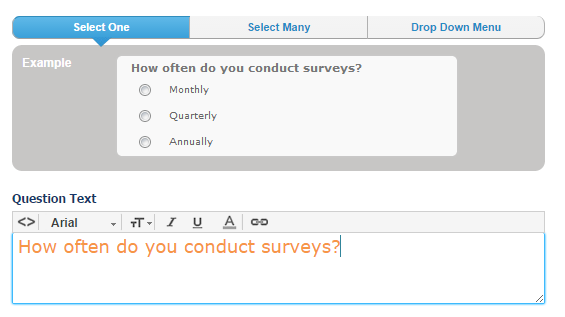 Reading Time: 2 minutes read
Reading Time: 2 minutes readIf you love the idea of adding some pizzazz to your survey, you’ll love QuestionPro’s WYSIWYG (what you see is what you get) formatting features for question and answer text!
If you’re familiar with WYSIWYG editors for websites, or if you’ve ever written a blog post and used some type of visual editor, then you’ve worked with WYSIWYG. In short, it means that you can format text as though you’re using a Word document. For the purposes of a survey, you have a number of options available for question text formatting: font, text size, italics or underline, and a variety of text color options! For those of you that know a bit of HTML, you can also format using HTML tags.
See the options!
To see the options available, I created a quick survey that shows the question text WYSIWYG options embedded below (you can also open the survey in a new tab). Note: I didn’t include all 66 color text options, just the color families available.
What does this mean for me?
In short, it means you have more options at your disposal for customizing your survey! So now, not only can you customize the background, the title, and the banner, you can also customize the text to better match your company’s look and feel, or just add a little more visual interest to your survey overall!
What are you waiting for? Go get WYSIWYG it!
Online survey tool QuestionPro










